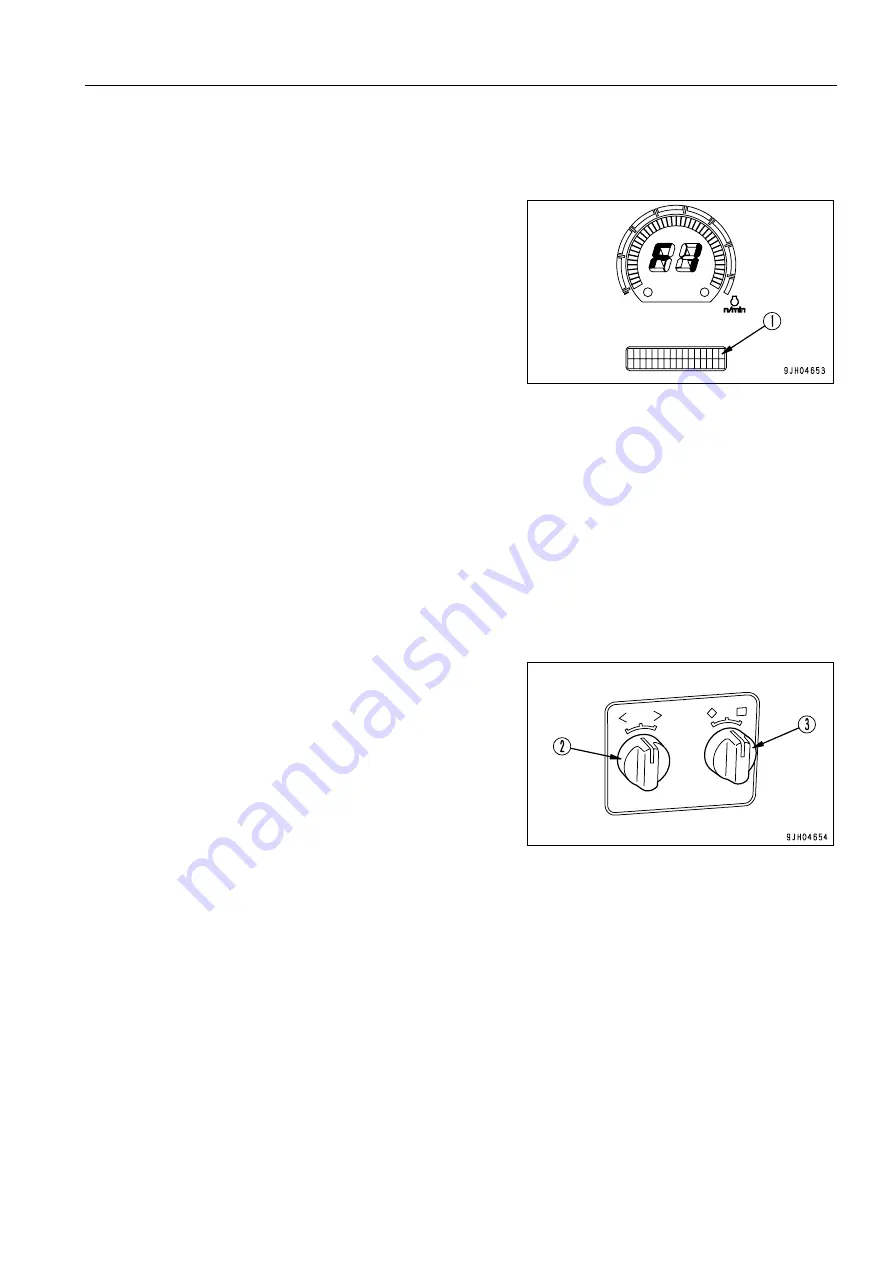
OPERATION
EXPLANATION OF COMPONENTS
3-23
METHOD OF USING DISPLAY PANEL B (Multi-information)
3
EXPLANATION OF MODES AND CONTROLS
q
Display panel B (1) has the function of displaying the fol-
lowing four types of mode. (The diagram on the right
shows the normal screen before the mode display.)
Maintenance mode
This displays the time for replacing the filters or oil.
PM clinic auxiliary mode
This displays the engine speed and the oil pressure in the
hydraulic circuits.
Fault display mode
This displays the fault code related to the electronic con-
trol.
Adjustment mode
This adjusts the brightness and contrast of the display.
q
There are variations (sub-items) in the four types of mode. For an explanation of the variations, see the follow-
ing items.
METHOD OF USING MAINTENANCE MODE (3-25)
METHOD OF USING PM CLINIC AUXILIARY MODE (3-27)
METHOD OF USING FAULT CODE DISPLAY MODE (3-28)
METHOD OF USING USER ADJUST MODE (3-29)
q
The operation of each mode is carried out with information
switch (2) and buzzer cancel switch (3) on the dashboard
in front of the operator's seat.
After operating the switch, if the switch is released, it will
automatically return to the center position as shown in the
diagram on the right.
The functions for each position of the switches are as fol-
lows.
<: Mode item display goes back to previous item, cursor
moves to left
>: Mode item display advances to next item, cursor moves
to right
: Selects mode
: Cancels mode
q
The four types of mode can be selected in a cycle by operating information switch (2) to > and < to give the fol-
lowing sequence: Maintenance mode
←→
PM clinic auxiliary mode
←→
Fault code display mode
←→
Adjust-
ment mode
←→
Maintenance mode.
q
From the normal mode before giving the mode display, if buzzer cancel switch (3) is operated to
and held
for 2.5 seconds, the maintenance mode is displayed. After that, if information switch (2) is operated to >, the
mode changes to the PM clinic auxiliary mode. If information switch (2) is operated to <, the mode changes to
the user adjust mode.
q
When any mode is being displayed, if the buzzer cancel switch is operated to
, the screen returns the normal
screen shown before the mode display.
Summary of Contents for 76243
Page 2: ......
Page 3: ...FOREWORD 11 ...
Page 5: ...FOREWORD FOREWORD 1 3 q Machine equipped without cab Back pocket of operator s seat ...
Page 16: ...NECESSARY INFORMATION FOREWORD 1 14 ...
Page 17: ...FOREWORD NECESSARY INFORMATION 1 15 ...
Page 24: ...CONTENTS 1 22 ...
Page 28: ...SAFETY LABELS SAFETY 2 4 SAFETY LABELS 2 POSITIONS OF SAFETY PICTOGRAMS 2 ...
Page 289: ...SPECIFICATIONS 15 ...
Page 297: ...INDEX 17 ...
Page 298: ...INDEX 7 2 ...
Page 301: ...COLOPHON 18 ...
















































