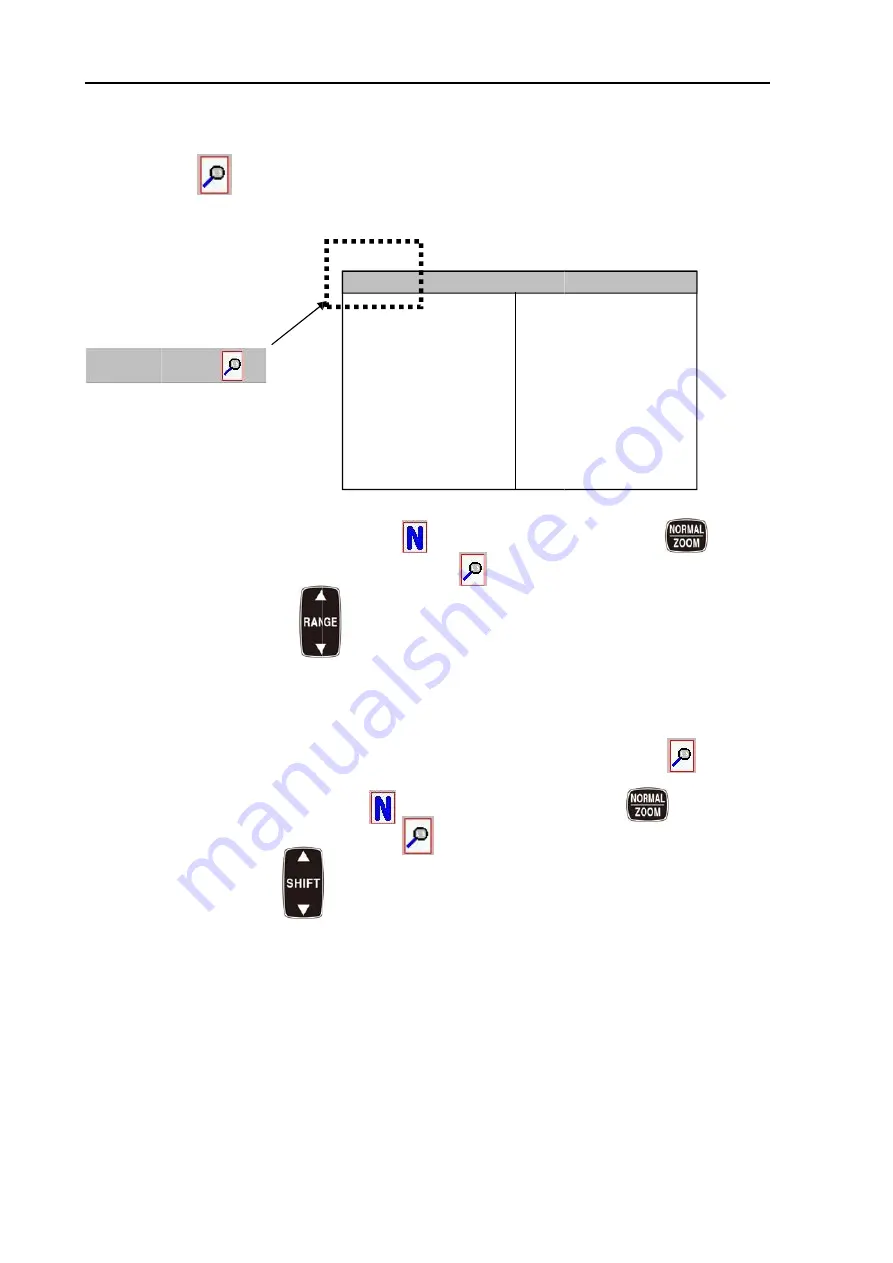
Chapter 2
2-12
To change
When the
range of th
1. When t
2. Check th
3. With [
▲
and with
To change
When the i
of zoomed
1. When t
2. Check th
3. With [
▲
If the ke
The shift o
Shift Positi
2 Basic op
e the range
icon to
he zoomed
he icon of h
hat the icon
] of [RANG
h [
▼
], the ra
e the shift p
icon to show
images ca
he icon of h
hat the icon
] of [SHIFT]
ey is kept p
of zoom can
ion].
peration
e of zoome
o show the
images can
header disp
n of the hea
E] key
ange turns
position of
w the mode
n be chang
header disp
n of header
] key
ressed, the
n be also c
d images
e mode of [
n be change
lay part is
der display
, the ra
to the zoom
f Zoom:
e of [RANGE
ed.
lay is
display is
, the zoomi
digit move
hanged by
Range] and
ed.
, press
part is
ange is chan
m range in d
E] [SHIFT] k
, press [NO
indica
ing position
s upward c
operation o
d [Shift] key
s [NORMAL
indicating
nged to the
deep side.
keys in head
ORMAL/ZOO
ting zoome
shifts upwa
hanging the
of [Main Me
ys is in hea
/ZOOM] key
zoomed im
zoom range
der display
OM] key
d image op
ard and with
e value.
enu] - [Shift
CVS-
00931070
ader display
y .
mage operat
e in shallow
is , the
.
peration.
h [
▼
] downw
t Setup] - [Z
-702D
022-02
y, the
tion.
w side
e shift
ward.
Zoom
Summary of Contents for CVS-702D
Page 1: ......
Page 2: ......
Page 4: ......
Page 12: ... This page intentionally left blank ...
Page 28: ...Chapter 1 Preparation CVS 702D 1 16 0093107022 02 This page intentionally left blank ...
Page 114: ... This page intentionally left blank ...
Page 140: ...Chapter 4 Useful operation CVS 702D 4 14 0093107022 02 This page intentionally left blank ...
Page 144: ......
















































