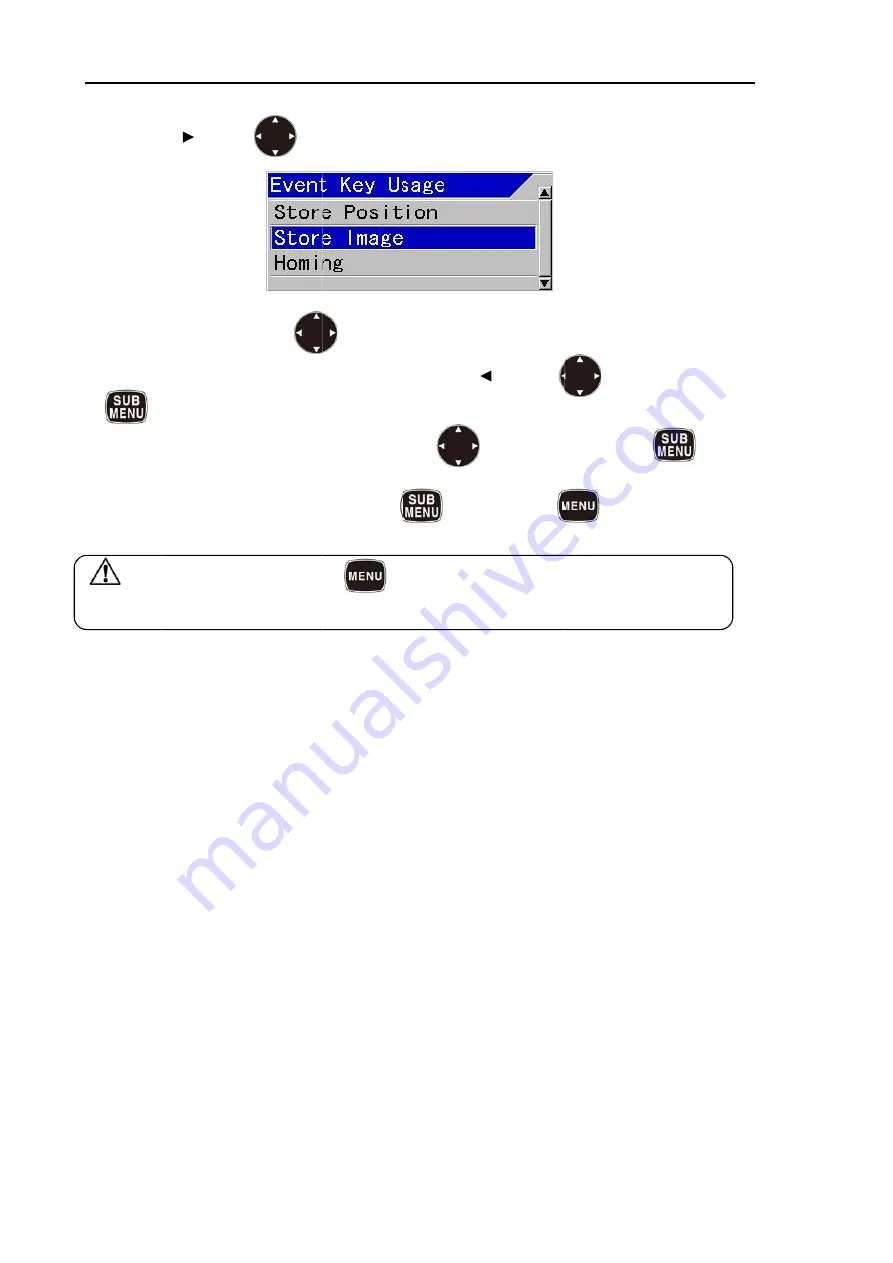
Chapter 1
1-10
Caut
S
Then, pres
items.
Press [
▲
]
To return t
of . T
To return to
Then, the c
To close th
Preparati
tion: When
ubmenu, th
ss [ ] key o
key or [
▼
]
the cursor
Then, the cu
o the menu
cursor retur
he menu, pr
on
n [MENU] ke
he display
of , an
key of
to the set
ursor return
column, pr
rns to the m
ress [SUBM
ey is
of the Sub
nd the settin
to chang
item colum
ns to the set
ress [
◄
] key
menu column
MENU] key
pressed d
bmenu will
ng box appe
ge the settin
mn, press [
t item colum
y of
n.
or [ME
during oper
disappear.
ears with th
ng.
] key of
mn.
or [SUBME
ENU] key
ration of th
.
e correspon
or [S
ENU] key of
.
CVS-70
0093107022
he
nding selec
SUBMENU]
f .
02D
2-02
ction
key
Summary of Contents for CVS-702D
Page 1: ......
Page 2: ......
Page 4: ......
Page 12: ... This page intentionally left blank ...
Page 28: ...Chapter 1 Preparation CVS 702D 1 16 0093107022 02 This page intentionally left blank ...
Page 114: ... This page intentionally left blank ...
Page 140: ...Chapter 4 Useful operation CVS 702D 4 14 0093107022 02 This page intentionally left blank ...
Page 144: ......
















































