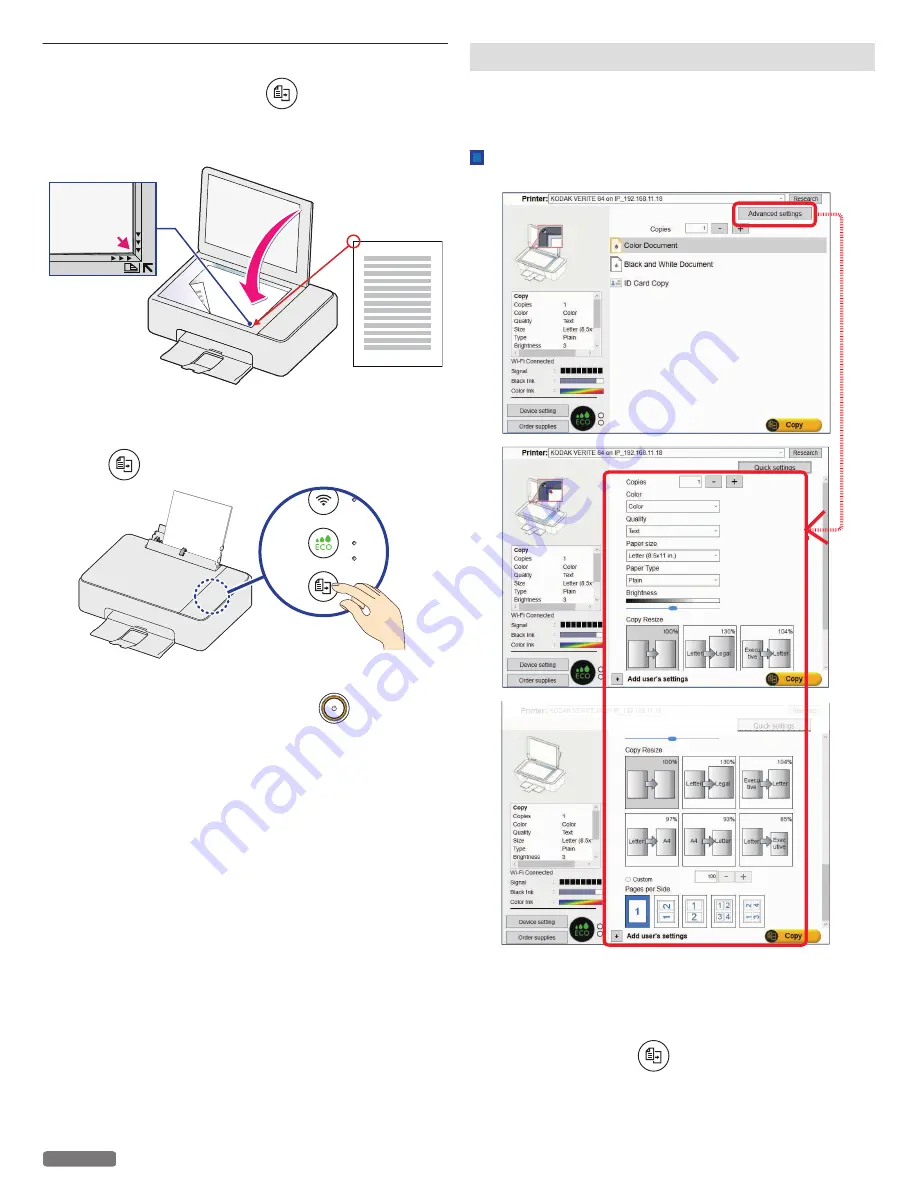
Making Copies
The Copy function is available using
(Copy) on the unit.
1
Lift the scanner lid on the unit.
2
Load the original print side down on the scanner glass.
3
Close the scanner lid.
4
Specify the Settings as necessary.
5
Press
(Copy).
6
The unit will start copying.
●
To cancel Copy mode, press and hold
(Power).
Copy Setting
Printing using the available print application.
From the Windows
®
start menu, select
[All apps]
>
[KODAK
VERITE 64]
>
[Copying]
.
Copies
Set the number of Copies.
1
Select the number of copies
[1]
to
[99]
.
Enter the number
[1]
to
[99]
directly in the box, or click
[+]
to
increase the number of copies or
[-]
to decrease the number
of Copies.
2
Click
[Copy]
or press
(Copy).
34
English
Continued on next page.






























