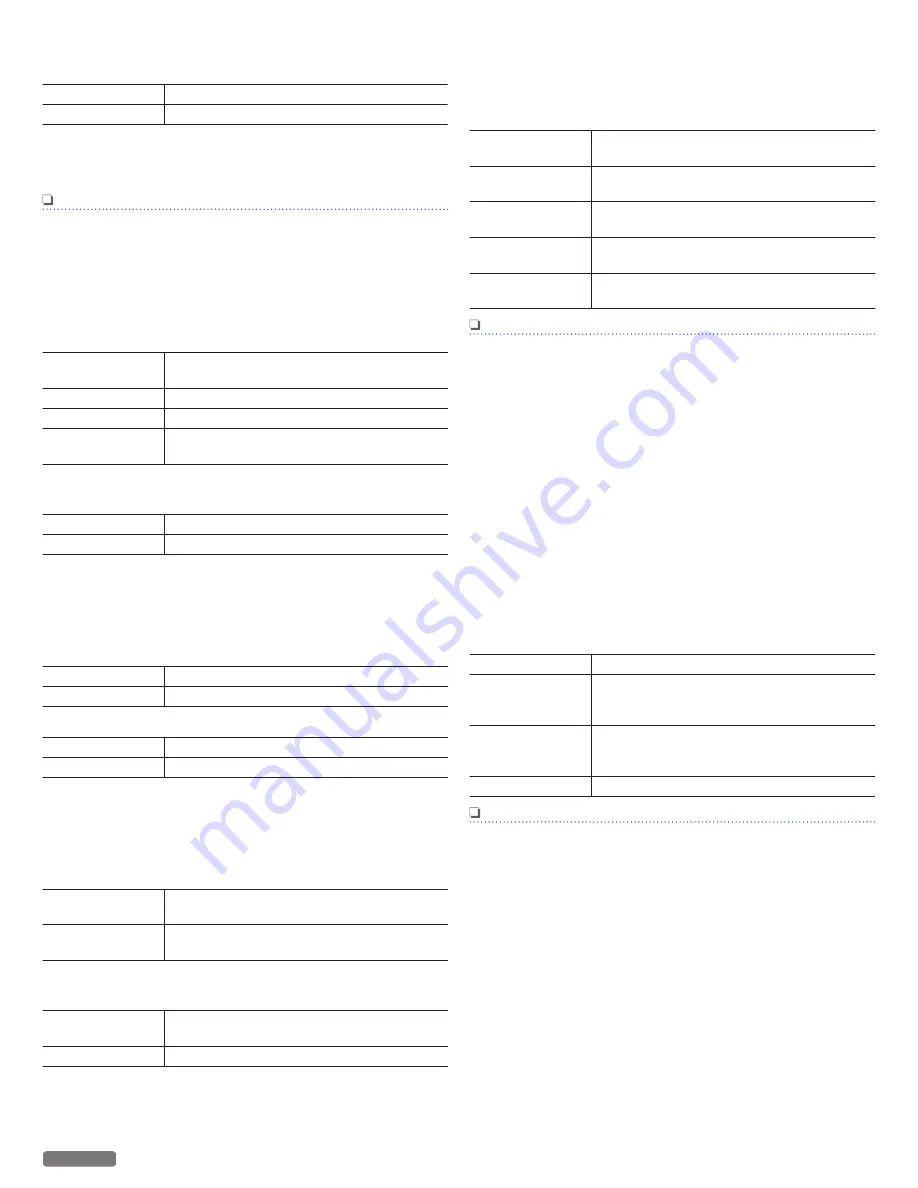
Color Output:
Select print output for
[Color]
or
[Black and White]
.
[Color]
Color print
[Black and White]
Black-and-white print
Paper type:
Select the desired paper type. Ensure that the selected paper size
is used.
Note(s)
●
Automatic Duplex Printing only supports Paper Size Letter
and A4 with Paper Type 20 lb Plain. With other settings,
Automatic Duplex Printing is not available.
Print Quality:
Select the Quality settings to match the document type to be
printed. You can select the type of Print Quality
[Auto/Draft/
Normal/Best]
.
[Auto (default)]
Printing with a quality suitable for the paper
type that is selected.
[Draft]
High-speed printing, but low image quality.
[Normal]
Standard speed printing and image quality.
[Best]
Highest quality image, but printing speed is
low.
Sharpen:
Adds sharpness to the image.
[On]
Activates Sharpen.
[Off]
Deactivates Sharpen.
Collate:
The Collate feature controls the order of printed pages when
printing multiple copies of a document. For example, if you are
printing two copies of a five-page document, then the page order
of the collated output would be 1, 2, 3, 4, 5, 1, 2, 3, 4, 5. The page
order of the non-collated output would be 1, 1, 2, 2, 3, 3, 4, 4, 5, 5.
[On]
Activates Collate
[Off]
Deactivates Collate
Reverse page order:
[On]
Print from the last page.
[Off]
Print from the first page.
Page Orientation:
This function allows you to select the direction of printing on a page.
You can set whether to print in Portrait or Landscape format.
Adjusting this setting in the print settings of the application is the
best option as many programs overwrite the settings of the printer
driver.
[Portrait]
Portrait indicates vertical orientation, where
the page is taller than it is wide.
[Landscape]
Landscape indicates horizontal orientation,
where the page is wider than it is tall.
Resizing Options:
If you would like to resize the printing document, click on
[On]
.
[On]
Resizes the printing document to the
selected paper size.
[Off]
Does not resize. Keep the document size.
2-sided printing:
You can select whether to print on one side only or print on both
sides. For both sides printing, you can also select whether the
binding position is along the long edge or the short edge of the
paper.
[1-sided
document]
Prints on one side.
[2-sided long
edge]
Prints on both sides with a margin on long
edge.
[2-sided short
edge]
Prints on both sides with a margin on short
edge.
[Manual 2-sided
long edge]
Prints manually on both sides with a margin
on long edge.
[Manual 2-sided
short edge]
Prints manually on both sides with a margin
on short edge.
Note(s)
When [Manual 2-sided long edge] or [Manual 2-sided short
edge] is selected.
●
You must manually turn the stack of printed pages over and
place them in the paper support. Before placing the pages
with the front printed sides in the paper support, make sure
of the following items to avoid a paper jam or double-feed:
–
All other paper (unused paper) has been removed from the
paper support.
–
The ink is completely dry.
–
The paper is not curled or creased. If it is, flatten the paper.
–
Align the corners of the paper.
–
A paper jam or double-feed may occur if the paper is in a
bad condition or the printed page is placed incorrectly.
–
Maximum number of sheets by Paper type:
Plain paper (20 lb.):
30 sheets (60 pages)
Postcard:
15 sheets
Page Layouts:
[Normal]
Prints the Normal printing.
[Multiple pages
per side(N-UP)]
Prints Multiple pages on one side of a paper
for the page layout e.g. like 2 pages printed
on 1 sheet of paper like a book.
[Poster]
Prints a document in a larger format. The
Poster option lets you enlarge a print job to
several times the standard size.
[Mirror]
Prints a horizontally flipped document
Note(s)
When [Poster] is selected.
●
Depending on the poster size that you select, your
document is divided into an equal number of sections, each
of which prints on a full sheet of paper. When all sections
have printed, you can trim the extra white space around
each page and join the individual sheets to create a poster.
Supported size of poster - 2 x 2 (4 pages), 3 x 3 (9 pages),
or 4 x 4 (16 pages).
30
English
Continued on next page.






























