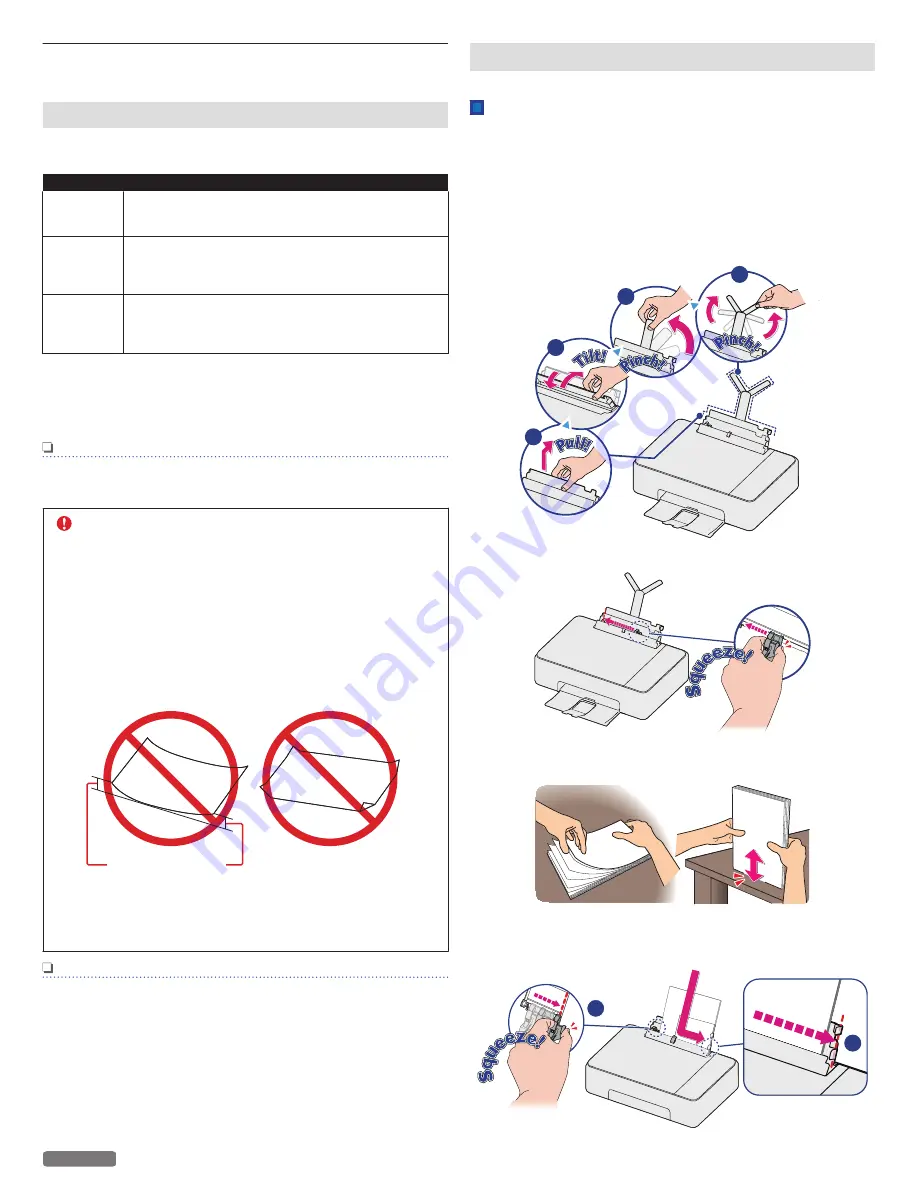
Print media
Specifications for print media
You can set up normal printer paper, envelopes or printed
documents (forms) onto the paper support.
Paper support
Paper
Sizes
Letter · Legal · JIS B5 · A4 · Executive · A5 · Statement
· A6 · 3x5 in. · 4x6 in. · 5x7 in. · Hagaki · 3.5x5 in.(L) ·
10 Envelope · DL Envelope · C5 Envelope
Weight
Plain paper: 17 - 24 lb. (64 - 90 g/m2)
Cards: 90 - 110 lb. (163 - 200 g/m2)
Envelopes: 20 - 24 lb. (75 - 90 g/m2)
Photo paper: 50 - 65 lb. (180 - 240 g/m2)
Capacity
Plain paper (20 lb. or 75 g/m2): Up to 60
Cards (110 lb. or 200 g/m2): Up to 15
Envelopes (24 lb. or 90 g/m2): Up to 5
Photo paper (65 lb. or 240 g/m2): Up to 10
●
Borderless printing is supported with paper sizes Letter, A4, A5,
A6, 3x5 in., 4x6 in., 5x7 in., and Hagaki, when printing from your
PC.
●
Automatic Duplex Printing supports Paper Sizes Letter and A4.
Paper Type must be Plain and 20 lb. (80 g/m2).
Note(s)
●
A4, A5, A6, DL Envelope and C5 Envelope are International
Paper Sizes.
CAUTION
Unsuitable Paper!
●
DO NOT insert any sheets of paper into the paper
support...
–
that are wet, have been edited with correction fluid, are
soiled or have a coated surface.
–
that are held together with office or notebook staples
or with tape or glue.
–
that are pasted with note paper.
–
that are creased, crumpled or torn
–
that are curled.
0.08 inches (2 mm)
or more
Forms from a Laser Printer!
●
Forms that have been printed out by a laser printer are
not suitable for further printing.
Note(s)
Curled Paper
●
If paper is curled, use it after flattening paper. 0.08 inches
(2 mm) or more curl may cause paper jam.
Storing Paper
●
To avoid curling, when you do not use the unit, unused
paper is put into package, please keep it in a flat state. And
also, store it avoiding heat, humidity and direct sunlight.
Insert paper into the paper support
Set paper onto the paper support
1
Reach your hand to the back of the unit, just above the Rear
Cover (Duplex Unit), and lift up the center of the Paper
Support.
2
Tilt the Paper Support forward, then tilt it backward so that
the Paper Support is fixed in the right position.
3
Pinch the Paper Support Bar at the rectangular cutout on the
right of the Paper Support, and rotate it upward.
1
2
3
4
4
Slide the paper guide to the left.
5
Fan the plain paper to be printed and then tap the paper
sheets so the ends are all the same.
6
Insert the paper into the paper support. You can load up to
60 plain paper sheets (20 lb. or 75 g/m2). Slide the paper
guide firmly against the edge of the paper.
1
2
27
English
Continued on next page.
















































