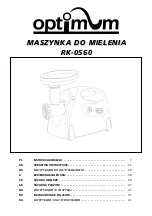63
9.2.9 Bringing the HV 262 Universal Belt-Grinding Unit into adjustment position
To bring the belt-grinding unit into the adjustment
position, press the locking lever (9-40/1) with your
thumb and turn the hand wheel (9-40/2) with
your remaining four fingers until adjustment posi-
tion “0” is reached.
Release the locking lever (9-40/1).
Slightly loosen the star handle (9-41/1) by turning
counterclockwise.
The grinding unit can now be moved back and
forth freely using the hand wheel.
Use the hand wheel to move the grinding unit
clockwise towards the grinding belt until the
cutting edge of the cutting segment to be ground
first touches the grinding belt slightly.
Tighten the star handle (9-41/1) clockwise.
Figure 9-40
Bringing the grinding unit into
adjustment position “0”
9. Operating the HV 262
Figure 9-41
Loosening the star handle
Figure 9-42
Moving the grinding unit to the
grinding belt
1
2
1