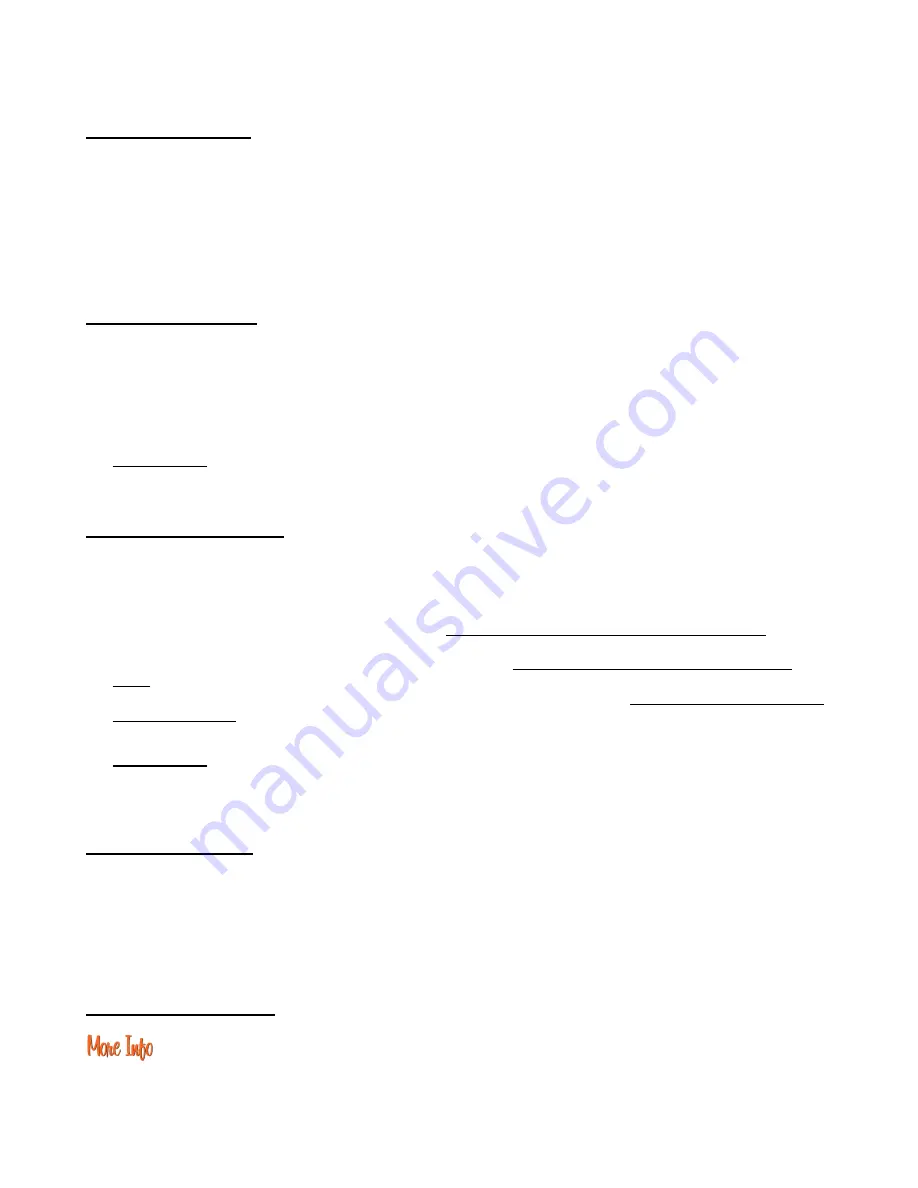
25
2.03.5 Up Speed (US)
•
The
Up Speed (US)
is how fast the blade or tool travels in the up position, moving from one location to
another to begin cutting. The range of settings is from 1 to 40.
•
For most cutting applications, this setting can be quite high, ~ 35
– 40. However, for some applications such
as a print and cut (PNC), the setting should be lower, ~ 15
– 20, for maximum accuracy. Also, when using
the rotary tool, which is a much heavier device than the blade holder, it is sensible to keep the
Up Speed
at
a more conservative setting.
2.03.6 Cut Speed (CS)
•
The
Cut Speed
(CS)
is how fast the blade or tool travels while in the down position. On the Force, the
setting ranges from 1 to 40, where a setting of 40 represents the maximum of 750 mm/sec.
•
For small and/or intricate designs, slower speeds are better. A slow speed is 10
– 15. A really slow speed is
less than 10. But when cutting larger or simpler designs with the blade, faster speeds should work fine,
such as ~ 25
– 30. A speed over 35 is usually too fast for cutting but useful when using a marker or a pen.
•
IMPORTANT!
When using the optional rotary tool, too high of a cut speed can damage your cutter and/or
rotary tool. Thus, when cutting most materials, the CS should be 10 or slower.
2.03.7 Plunge Speed (PS)
•
The
Plunge Speed
(PS)
is how fast the blade or tool drops from the up position to the down position. The
range of settings is from 1 to 40.
•
When cutting soft materials with a blade, the
Plunge Speed
can be set quite high, e.g. at 40. If you are
cutting a dense material, such as thick chipboard, or any time you are using the blue capped blade, a lower
Plunge Speed
, such as 20, can help protect the blade from too strong of an initial impact with the material.
If you are cutting a dense material, such as thick chipboard, or any time you are using the blue capped
blade, a lower
Plunge Speed
, such as 20, can help protect the blade from too strong of an initial impact
with the material. If you are cutting a dense material, such as thick chipboard, or any time you are using the
blue capped blade, a lower
Plunge Speed
, such as 20, can help protect the blade from too strong of an
initial impact with the material.
•
IMPORTANT!
When using the rotary tool, keep the
Plunge Speed
even lower (~ 5
– 10) so as to avoid
damaging the tool upon contact with the material. It also allows time for the tool to cut down to a desired
depth before starting along a path. Refer to
Section 13.03
.
2.03.8 Lift Speed (LS)
•
The
Lift Speed
(LS)
is how fast the blade or tool rises from the down position to the up position. As with the
other cut speed settings, the range is from 1 to 40.
•
For light weight tools, such as the blade holder, embossing tool, pens, etc, this speed can be set high (~ 35
– 40). When using a heavy tool, such as the rotary tool, it’s important to use a slow speed. Again, refer to
Section 13.03
.
2.03.9 Blade Offset (BO)
•
Blade Offset
(BO)
is the horizontal distance from the center of the blade shaft to the tip of the blade. A pen,
embosser, engraver, and rotary tool all have an offset of 0 because the tip is centered with the center of the
pen/engraver/tool shaft. But a blade is different:
Summary of Contents for KNK Force
Page 306: ...306...
















































