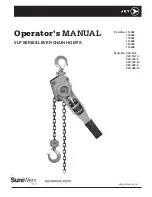13
3.4 Mounting the Hoist
3.4.1 Hook Mounted to a Fixed Location - Attach the hoist’s hook to the fixed suspension point.
3.4.2 The hoist may be mounted by the chain hook or the body hook to a fixed suspension point.
3.4.3
Ensure that the fixed suspension point rests on the center of the hook’s saddle and
that the hook’s latch is engaged.
3.5
Electrical Connections
3.5.1
Supplying this hoist with the incorrect power source can lead to serious damage
and/or injury. This hoist is reconnectable and is equipped with a quick voltage change device. Check
to make sure the power source matches the voltage configuration of the hoist before supplying power
to the hoist.
3.5.2 The hoist is equipped with a quick voltage changer inside the controller cover. To configure the hoist to
proper voltage configuration, connect the plug from the terminal block to one of the plugs from the
contactor marked with the desired voltage configuration.
Figure 3-5
Voltage Changer
3.5.3
Do NOT apply electronic soft-start control or voltage varying controls to the TNER
hoist. Use of such devices may cause the motor brake and other electrical components to malfunction.
3.5.4
Before proceeding, ensure that the electrical supply for the hoist has been de-
energized (disconnected). Lock out and tag out in accordance with ANSI Z244.1 “Personnel Protection
-Lockout/Tagout of Energy Sources”.
3.5.5 The hoist is supplied with 2.5 feet of power supply cable and 2.5 feet of control cable in a standard
configuration. The power supply cable and control cable are directly wired into the hoist.
3.5.6 A pendant (pickle) is optional. In a case where an optional pendant is used, the hoist is controlled by a
pendant with two push buttons – one for raising and one for lowering.
3.5.7 Ensure that the power supply cable and the control cord are supported by the Cable Support Assembly
and connected to the Socket Holder as shown in Figure 3-6. Use care to avoid twisting or kinking the
cables.
Summary of Contents for TNER Series
Page 37: ...This Page Intentionally Left Blank 37...
Page 38: ...Figure 9 1 Housing and Motor Parts 38 9 1 Housing and Motor Parts...
Page 41: ...This Page Intentionally Left Blank 41...
Page 42: ...Figure 9 2 Gearing Parts 9 2 Gearing Parts 42...
Page 44: ...Figure 9 3 Hook Parts 9 3 Hook Parts 44...
Page 46: ...Figure 9 4 Chaining Parts 9 4 Chaining Parts 46...
Page 48: ...Figure 9 5 Electric Parts 9 5 Electric Parts 48...
Page 53: ...53 Appendix A Wiring Diagram...
Page 54: ...54...