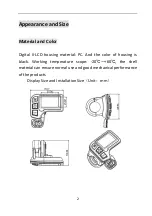7
After turning on display, it shows ODO distance (unit KM) .Press
and hold
MODE
and
DOWN
together
to switch the information,
showing as ODO (unit KM)
→sin
gle trip distance (unit KM)
→single
trip time
→
ODO (unit KM).
ODO Single trip Single trip time
Walk Assist
Press and hold
DOWN
to start walk assist status. The bike will keep
at an even speed output 6km/h. Release the button to exit walk
assist status. The screen shows walk mode flashing symbol.
Walk Assist Interface
Walk assist can only be working when you push the bike
and please do not start this function when riding.
Summary of Contents for Digital II-LCD
Page 1: ...KING METER USERS GUIDE Digital II LCD English ...
Page 38: ...34 KING METER ...