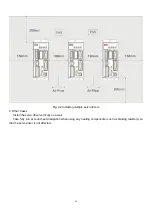4
Chapter 1 Product Acceptance & Model
Description
1.1 Product Acceptance
1.1.1 Items for Acceptance (Wires Included)
Table 1-1 Product acceptance
Item for Acceptance
Remark
Whether the model of a delivered
CD2S
series servo system is consistent with the
specified model
Check the nameplate of a servo motor and
that of a servo driver
Whether the accessories included in the
packing list are complete
Check the packing list
Whether any breakage occurs
Check the external appearance completely
for any losses that are caused by
transportation
Whether any screws are loose
Check for loose screws with a screwdriver
Whether the motor wiring is correct
Purchase motor accessory packages if no
wires
are purchased
1.1.2 Nameplate of Servo Driver
Fig. 1-1 Nameplate of a servo driver
Summary of Contents for CD2S Series
Page 7: ...7...
Page 8: ...8 1 3 3 Power Brake and Encoder cable of Motors...
Page 12: ...12 Fig 2 3 Installation direction...
Page 15: ...15 3 1 2 Wiring Diagram Fig 3 1 Wiring diagram of CD2S driver...
Page 23: ...23 Fig 4 3 Separate regulation of bits...
Page 82: ...82...
Page 96: ...96 8 4 Debugging example 8 4 1 Oscilloscope 1 Enter oscilloscope 2 Parameters for Oscilloscope...
Page 98: ...98 In Auto Reverse mode Kvp 110...
Page 100: ...100 The oscilloscope is as following max following error is 69 inc Fig 2 Kpp 30 Vff 100...
Page 101: ...101 The oscilloscope is as following max following error is 53 inc Fig 3 Kpp 30 Vff 50...
Page 102: ...102 The oscilloscope is as following max following error is 230 inc...