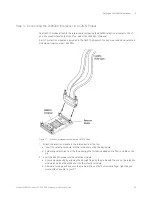5
Setting up the W4641A Interposer
40
Keysight W6600A-series LPDDR4 BGA Interposers Installation Guide
Step 2 - Connecting the W6601A Interposer to U4208A and U4209A Probe Cables
After soldering components, you can start connecting the W6601A interposer to the U4208A and
U4209A probe cables.
U4208A and U4209A cables ship with pod labels unattached. Use the sheet of labels included with
the cable shipment to label pods as follows.
As illustrated in the diagram below, you need to connect:
• the U4208A probe cable to the left wing of the interposer.
• the U4209A probe cable to the right wing of the interposer.
Figure 12
W6601A Interposer and U4208A / U4209A Probe Cable Connections
The door on the ZIF connector of the U4208A/U4209A cable closes against the top of the ZIF wing of
the interposer.
CAUTION
Please handle the interposer with care and ensure that the wings on the W6601A interposer
are properly latched to the ZIF connectors on the U4208A and U4209A probe cables.
Pod with two cables
Pod with one cable
Summary of Contents for LPDDR4
Page 1: ...Keysight W6600A Series LPDDR4 BGA Interposers Installation Guide ...
Page 4: ...4 Keysight W6600A series LPDDR4 BGA Interposers Installation Guide ...
Page 8: ...8 Keysight W6600A series LPDDR4 BGA Interposers Installation Guide Contents ...
Page 10: ...1 Introduction 10 Keysight W6600A series LPDDR4 BGA Interposers Installation Guide ...
Page 78: ...Index 78 Keysight W6600A series LPDDR4 BGA Interposers Installation Guide ...
Page 79: ...Keysight W6600A series LPDDR4 BGA Interposers Installation Guide 79 ...