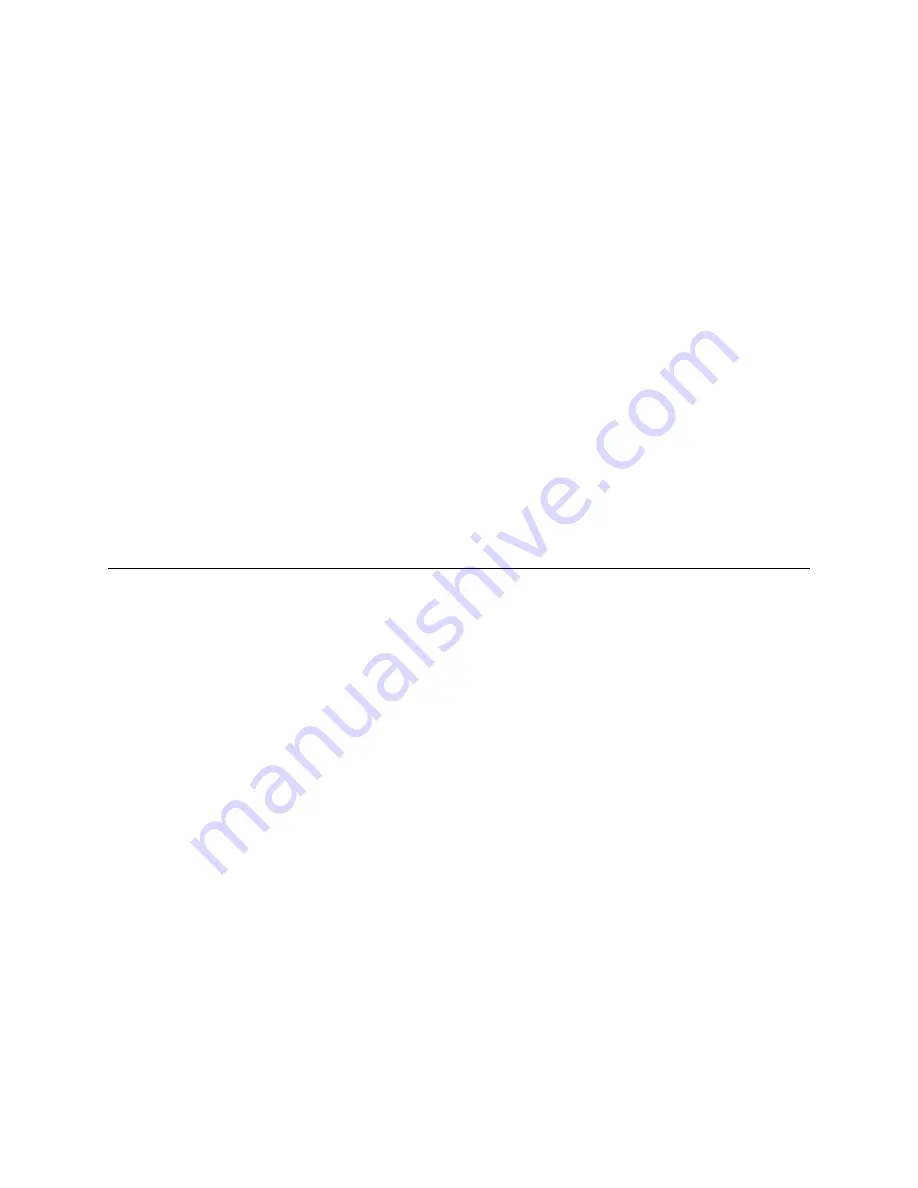
Keysight E8357D/67D & E8663D PSG User’s Guide 143
Basic Digital Operation
Setting the Baseband Frequency Offset
Setting the Baseband Frequency Offset
The baseband frequency offset specifies a value to shift the baseband
frequency up to ±20 MHz within the BBG 80 MHz signal bandwidth, depending
on the signal generator’s baseband generator option.
When the Baseband Frequency Offset is non–zero, the hardware rotator
accumulates phase–shift of the baseband signal. This phase is automatically
reset when the baseband frequency offset is returned to 0 Hz.
Common uses for the offset feature include:
— offsetting the carrier from any LO feedthrough (carrier signal spur at the
carrier frequency)
— sum the baseband signal with external I and Q inputs to create a
multicarrier signal
— use the signal generator’s I/Q signal as an IF
NOTE
Changing the baseband frequency offset may cause a DAC over range
condition that generates error
628, Baseband Generator DAC over
range
. The signal generator incorporates an automatic scaling feature to
minimize this occurrence. For more information, see
DAC Over–Range Errors” on page 141
The baseband frequency offset value is one of the file header parameters,
which means you can store this value with the waveform. When you select a
waveform with a stored frequency offset value, the signal generator changes
the current value to match the stored file header value. If there is no stored
baseband offset frequency value for the current waveform, the signal generator
uses the last set frequency offset value.
You can also use the Save function to store this value as part of the signal
generator setup. When you Recall a setup stored with the Save function, the
baseband frequency offset value becomes the current instrument setting value,
disregarding the stored file header value.
Use the following steps to offset the carrier from LO/carrier feedthrough. This
example uses the factory supplied waveform,
SINE_TEST_WFM
available in the
Dual ARB Player. To view the output for this example, connect the RF OUTPUT
of the signal generator to the input of a spectrum analyzer.
1.
Select and play the waveform.
a.
Press
Mode
>
Dual ARB
>
Select Waveform
.
b.
In the main display highlight the waveform:
SINE_TEST_WFM
.
c.
Press
Select Waveform
.
2.
Generate the waveform: Press
ARB Off On
to On.
3.
Configure the carrier signal:
a.
Set the carrier signal to 1 GHz.






























