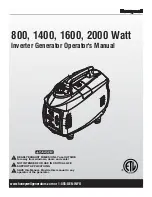104
Chapter 6 Disassembly and Repair
Types of Service Available
6
Types of Service Available
If your instrument fails during the warranty period,
Keysight
Technologies will repair or replace it under the terms of your warranty.
After your warranty expires,
Keysight
offers repair services at
competitive prices.
Extended Service Contracts
Many
Keysight
products are available with optional service contracts
that extend the covered period after the standard warranty expires. If
you have such a service contract and your instrument fails during the
covered period,
Keysight
Technologies will repair or replace it in
accordance with the contract.
Obtaining Repair Service (Worldwide)
To obtain service for your instrument (in–warranty, under service
contract, or post–warranty), contact your nearest
Keysight
Technologies
Service Center. They will arrange to have your unit repaired or replaced,
and can provide warranty or repair–cost information where applicable.
To obtain warranty, service, or technical support information you can
contact
Keysight
Technologies at one of the following telephone numbers:
In the United States:
(800) 829–4444
In Europe:
31 20 547 2111
In Japan:
0120–421–345
Or use our Web link for information on contacting
Keysight
worldwide:
www.
keysight
.com/find/assist
Or contact your
Keysight
Technologies Representative.
Before shipping your instrument, ask the
Keysight
Technologies
Service Center to provide shipping instructions, including what
components to ship.
Keysight
recommends that you retain the original
shipping carton for use in such shipments.
Summary of Contents for 33210A
Page 1: ...Keysight 33210A 10 MHz Function Arbitrary Waveform Generator Service Guide ...
Page 2: ......
Page 3: ......
Page 10: ...8 ...
Page 13: ...1 1 Specifications ...
Page 19: ...2 2 Quick Start ...
Page 37: ...3 3 Front Panel Menu Operation ...
Page 52: ...50 3 ...
Page 53: ...4 4 Calibration Procedures ...
Page 96: ...94 Chapter 4 Calibration Procedures Calibration Errors 4 ...
Page 97: ...5 5 Block Diagram ...
Page 101: ...99 Chapter 5 Block Diagram Block Diagram 4 5 ...
Page 103: ...6 6 Disassembly and Repair ...
Page 128: ...126 Chapter 6 Disassembly and Repair Replaceable Parts 6 ...
Page 129: ...7 7 Backdating ...