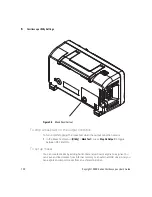132
Keysight 1000B Series Oscilloscopes User’s Guide
6
Oscilloscope Utility Settings
To stop a mask test on the output condition
To turn on/off stopping the mask test when the output condition occurs:
1
In the Mask Test menu (
[Utility]
>
Mask Test
), press
Stop On Output
to toggle
between OFF and ON.
To set up masks
You can create masks by adding horizontal and vertical margins to a signal. You
can save and load masks from internal memory or an external USB drive. And you
can export and import masks from an exteral USB drive.
Figure 56
Mask Pass/Fail out
Summary of Contents for 1000B Series
Page 1: ...Keysight 1000B Series Oscilloscopes User s Guide ...
Page 12: ...12 Keysight 1000B Series Oscilloscopes User s Guide Contents ...
Page 16: ...16 Keysight 1000B Series Oscilloscopes User s Guide Tables ...
Page 36: ...36 Keysight 1000B Series Oscilloscopes User s Guide 1 Getting Started ...
Page 124: ...124 Keysight 1000B Series Oscilloscopes User s Guide 5 Saving Recalling and Printing Data ...
Page 138: ...138 Keysight 1000B Series Oscilloscopes User s Guide 6 Oscilloscope Utility Settings ...