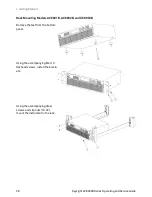Set the Output Voltage
Method 1
Press [Menu] > Output > Voltage, then choose AC or DC.
Use the left and right navigation keys to navigate to the setting to be changed.
In the following display, the voltage setting is selected. Enter the desired setting using the numeric
keypad. Then press [Select]. Use the arrows to navigate to the DONE button and press [Enter].
You can also use the [!] and [#] keys to adjust the value. Values take effect when the output is turned
on.
Method 2
Press [Voltage] to select the voltage entry field. Enter the desired setting using the numeric keypad.
Then press [Enter].
If you make a mistake, either use the backspace key to delete the number, press [Back] to back out of
the menu, or press [Meter] to return to meter mode.
Set the Output Current Limit
To limit the output current, press [Menu] > Output > Current.
Use the [Select] key to enable or disable latching. Specify the AC and DC current limits, and press
[Enter] to save your changes or [Back] to discard them.
If Enable Latching is checked, a current limiting event longer than approximately three seconds will
disable the output and indicate OC protection fault. If this box is not checked, a current limiting event
will decrease the output voltage until the current goes below the limit.
Enable the Output
Press On/Off to enable the output. If a load is connected to the output, the front panel display will
indicate that it is drawing current. Otherwise, the current reading will be zero. The status indicator
shows the output’s status.
For a description of the status indicators, refer to
Front Panel Display at a Glance
.
Keysight AC6800B Series Operating and Service Guide
37
1 Getting Started
Summary of Contents for AC6801B
Page 1: ...Operating and Service Guide Keysight AC6800B Series Basic AC Sources...
Page 16: ...AC6802B 1 Getting Started 16 Keysight AC6800B Series Operating and Service Guide...
Page 17: ...AC6803B Keysight AC6800B Series Operating and Service Guide 17 1 Getting Started...
Page 18: ...AC6804B 1 Getting Started 18 Keysight AC6800B Series Operating and Service Guide...
Page 62: ......
Page 196: ...4 Calibration Verification and Service 196 Keysight AC6800B Series Operating and Service Guide...