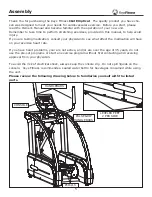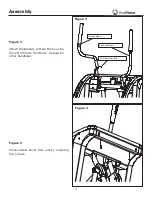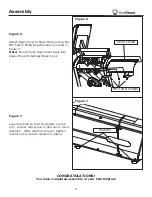19
Trouble Shooting Guide
Symptom Possible
Cause
Solution
DC adapter is not
plugged into wall outlet? Plug DC adapter into wall outlet
DC adapter is cord is not
plugged into CG2?
Plug DC adapter cord into CG2 power
socket
Console cable is not
connected?
Verify that console cable is connected
properly
Console has no
power
The computer is faulty?
Call the Keys Fitness service number
Check that the sensor magnet is correctly
fitted and passes in front of the sensor
Check that the gap between sensor and
the magnet is 3mm or less
Check that all the computer plugs and
sockets are correctly and firmly
connected
Computer isn't receiving
a signal from the
sensor?
Check that the computer wires are not
damaged
The sensor is faulty?
If all above checks are okay, then replace
sensor
Strides/Min or Speed
shows 0
The computer is faulty?
Call the Keys Fitness service number
Check that the pulse plugs are firmly
inserted into the sockets
Check to make sure that the batteries in
the chest strap are installed correctly
Replace the chest strap batteries
Check to see if the receiver is properly
installed
Check to see if the chest strap is being
properly worn by user - if skin is
extremely dry, then moisten contact
points on chest with water and try again
No HR signal or
incorrect HR signal
Computer is receiving a
faint or intermittent
pulse signal
If problem still exists then call the Keys
Fitness service number
Noise from motor
Symptoms include an
unusually loud noise
coming from the motor,
which means the gears
are not meshing
correctly
Try reversing the resistance and try
again. If this fails, then replace the
motor.
CLEANING/MAINTENANCE
-
Your CG2 Elliptical has been manufactured to withstand many hours of use with minimal
maintenance. It may occasional require silicone to be sprayed on the moving part (available at
most stores).
Periodically wipe down your machine with mild, soapy water or a diluted general purpose
household cleaner. Machine should be wiped down to remove sweat after each use.