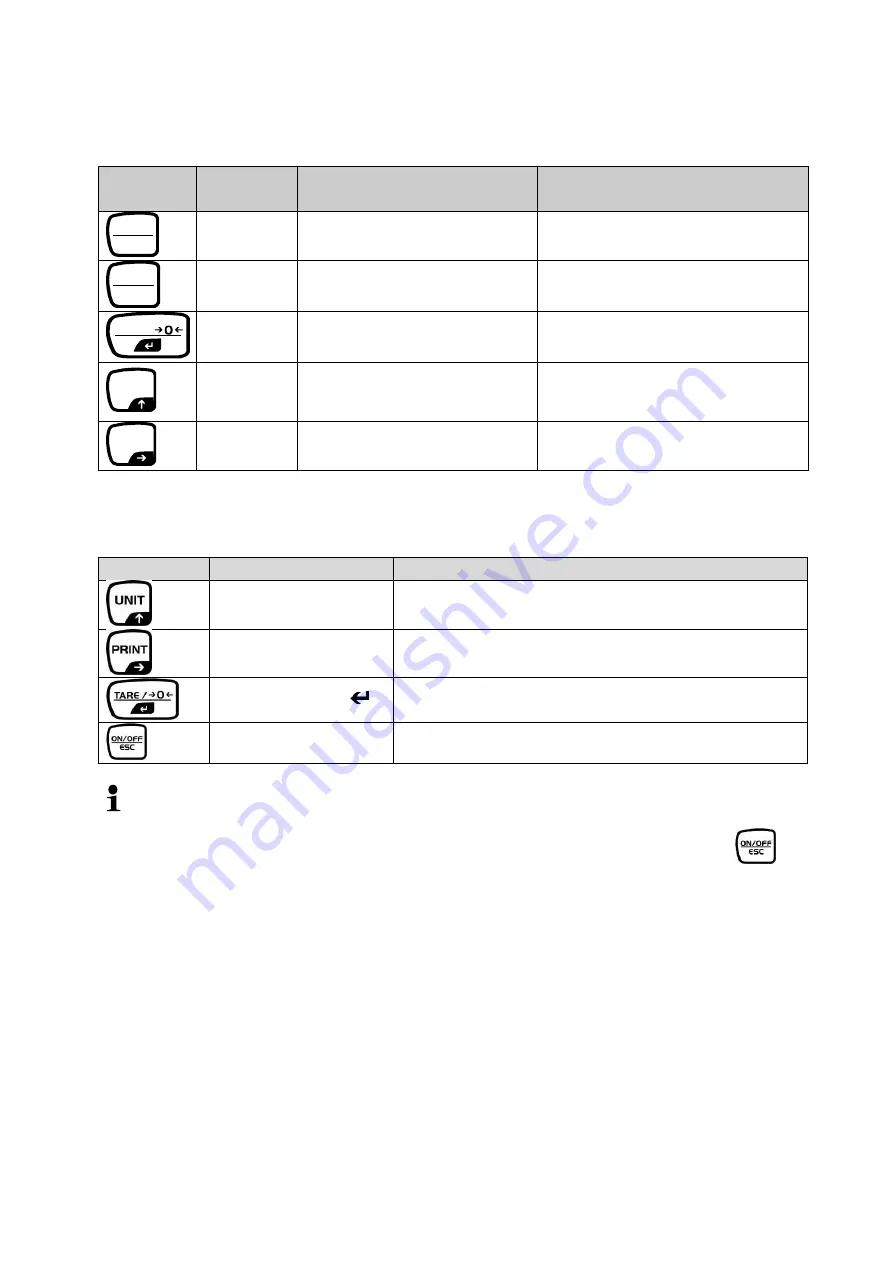
PBJ_N-SH-e-1810.docx
8
3.2 In menu:
Button
Description
Pressed once and released
Keep pressed for about 3
seconds
[ON/OFF]
To return to a submenu or
weighing mode.
Return to weighing mode
[CAL]
Moves to the next menu item.
To display the menu
element recently set.
[TARE]
To select or set the menu
element recently displayed.
No operation
[UNIT]
Entering numeric values:
Increases the numeric value
of flashing digit by 1.
No operation
[PRINT]
Entering numeric values: To
go to the next position.
No operation
3.3 Numeric entry
Button
Description
Function
Navigation button
Increase flashing digit
Navigation button
Digit selection to the right
Navigation button
Confirm entry
ESC
Cancel input
With numerical input the indicator [
#
] appears.
„SET“ indicates that the value has been saved successfully.
„ERR“ means that the value could not be saved successfully; back to menu by
and repeat enter.
ESC
ON/OFF
MENU
CAL
TARE /
UNIT
Summary of Contents for PBJ-N
Page 4: ...PBJ_N SH e 1810 docx 4 ...
Page 40: ...PBJ_N SH e 1810 docx 40 Fig 7 Fig 8 ...
Page 47: ...47 PBJ_N SH e 1810 docx Fig 22 Fig 23 ...
Page 55: ...55 PBJ_N SH e 1810 docx 23 Drawing Fig 31 ...
Page 56: ...PBJ_N SH e 1810 docx 56 ...
Page 57: ...57 PBJ_N SH e 1810 docx Fig 33 ...























