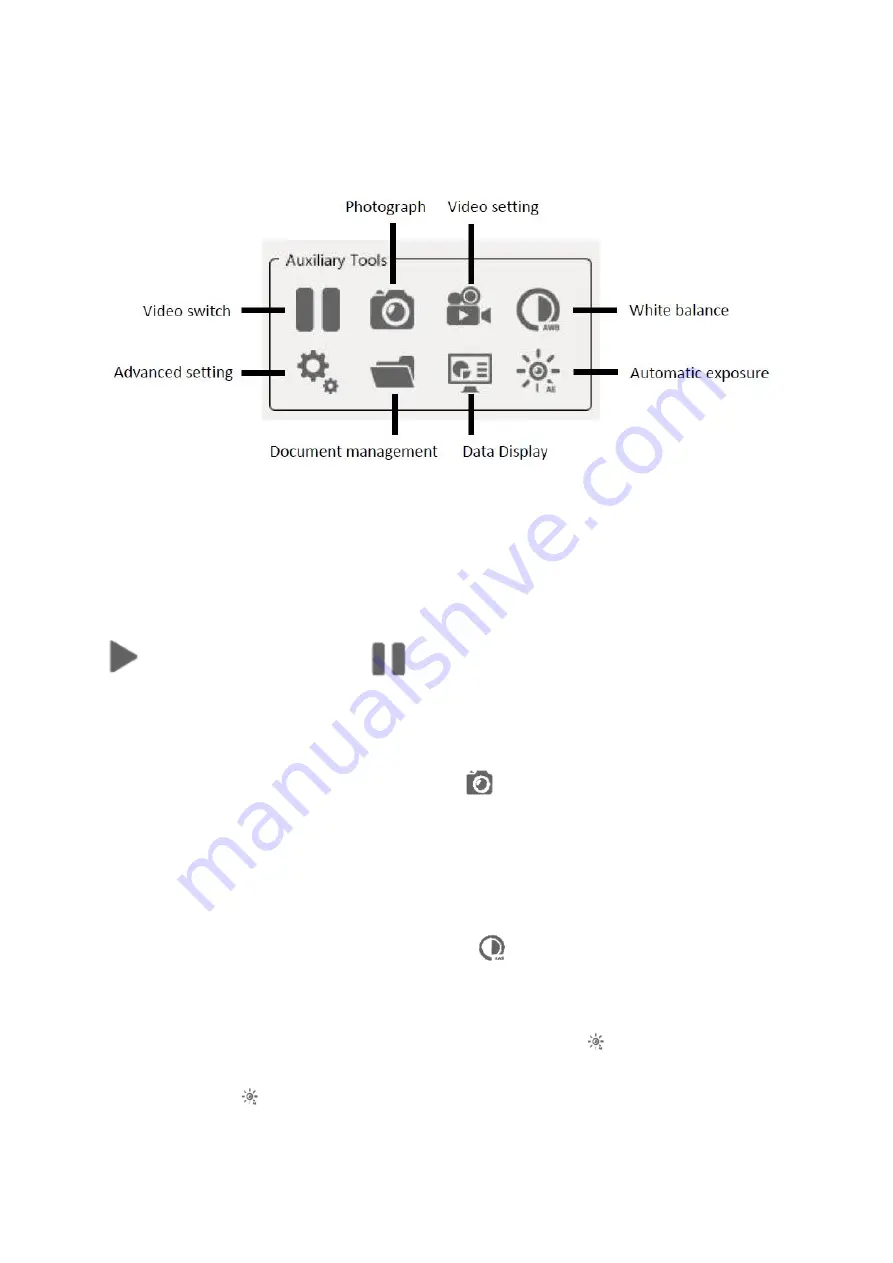
5
OIV-2-SW-BA-e-2010
3.3 Controls - Auxiliary Tools
3.3.1 Image transmission
Start image transmission
Pause image transmission (freeze image)
3.3.2 Photo (snapshot)
When image transfer is in progress, an image can be transferred to an external storage unit
and saved in jpg format by clicking on the photo icon.
The automatic naming, the storage path and the co-transmission of the picture elements can
be changed individually.
3.3.3 White balance
White balance must be activated after setting the light source. This can be activated in image
transfer mode and is carried out by clicking on the icon.
3.3.4 Automatic exposure
Automatic exposure compensation is activated by clicking on the symbol. The exposure
time is automatically adjusted by the camera to the preset optimal level. The desired
brightness level can be adjusted as described in "3.3.5 Advanced settings - Video settings".
By clicking on the symbol again, the automatic exposure compensation can be
terminated.

























