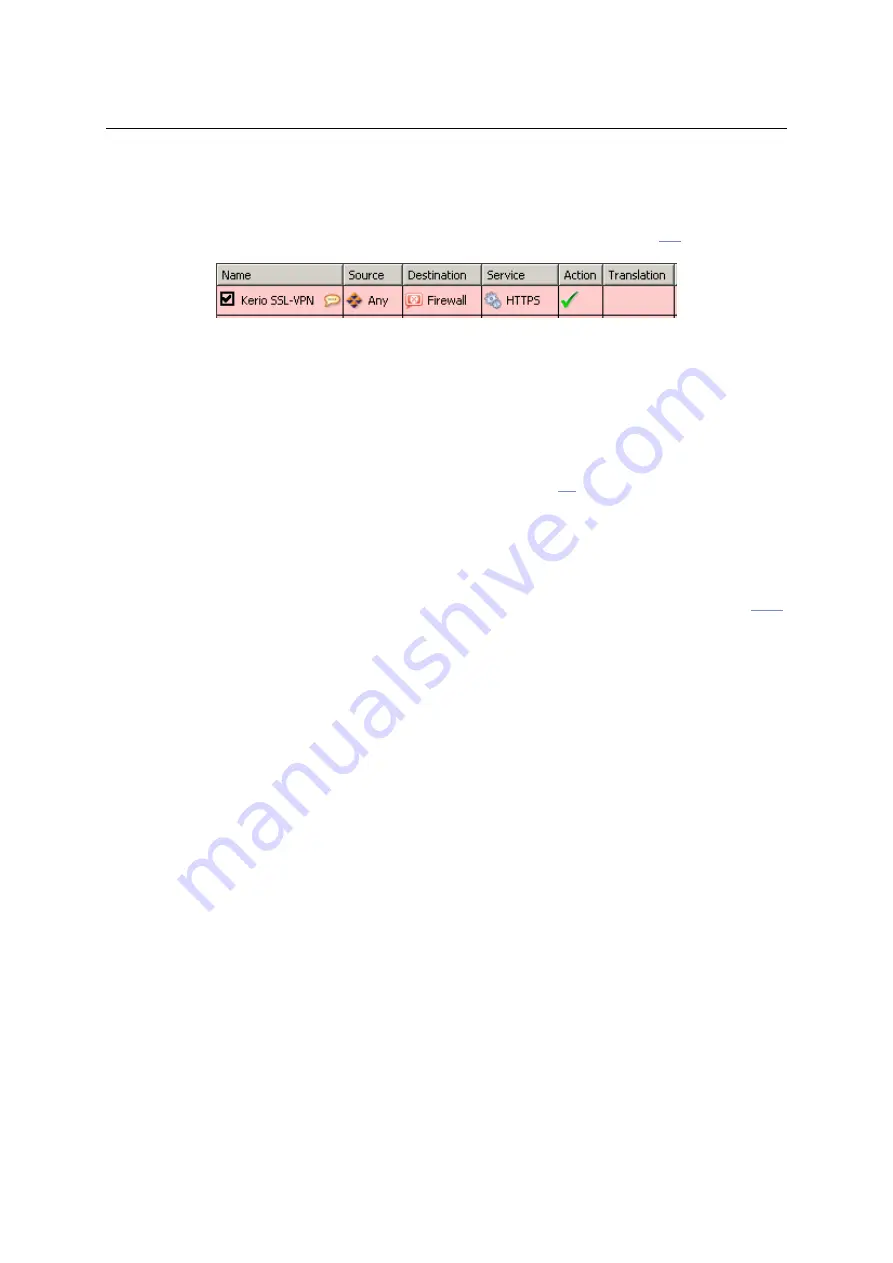
24.2 Usage of the SSL-VPN interface
337
Allowing access from the Internet
Access to the
SSL-VPN
interface from the Internet must be allowed by defining a traffic rule
allowing connection to the firewall’s
HTTPS
service. For details, see chapter
Figure 24.3
Traffic rule allowing connection to the SSL-VPN interface
Note:
If the port for
SSL-VPN
interface is changed, it is also necessary to modify the
Service
item in this rule!
Antivirus control
If at least one antivirus is enabled in
WinRoute
(see chapter
), all files transferred by the
SSL-VPN
interface can be scanned for viruses.
In default configuration, only files uploaded to hosts in remote private networks are scanned.
For connection speed reasons, files downloaded to local hosts from remote networks are not
scanned by antiviruses (files downloaded from private networks are considered as trustwor-
thy). Settings of antivirus check can be changed in antivirus configuration — see chapter
24.2 Usage of the SSL-VPN interface
For access to the interface, most of common graphical web browsers can be used (however, we
recommend to use
Internet Explorer
version 6.0 or
Firefox/SeaMonkey
with the core version 1.3
and later). Specify URL in the browser in the
https://server/
format, where
server
represents the DNS name or IP address of the
WinRoute
host. If
SSL-VPN
uses another port than the default port for
HTTPS
(
443
), it is necessary to specify the used
port in the URL, e.g.
https://server:12345/
Upon a connection to the server, the
SSL-VPN
interface’s welcome page is displayed localized
to the language set in the browser. If the language defined as preferred is not available, the
English version will be used.
Summary of Contents for KERIO WINROUTE FIREWALL 6
Page 1: ...Kerio WinRoute Firewall 6 Administrator s Guide Kerio Technologies s r o...
Page 157: ...12 3 Content Rating System Kerio Web Filter 157 Figure 12 7 Kerio Web Filter rule...
Page 247: ...19 4 Alerts 247 Figure 19 14 Details of a selected event...
Page 330: ...Chapter 23 Kerio VPN 330 Figure 23 55 The Paris filial office VPN server configuration...
Page 368: ...368...
















































