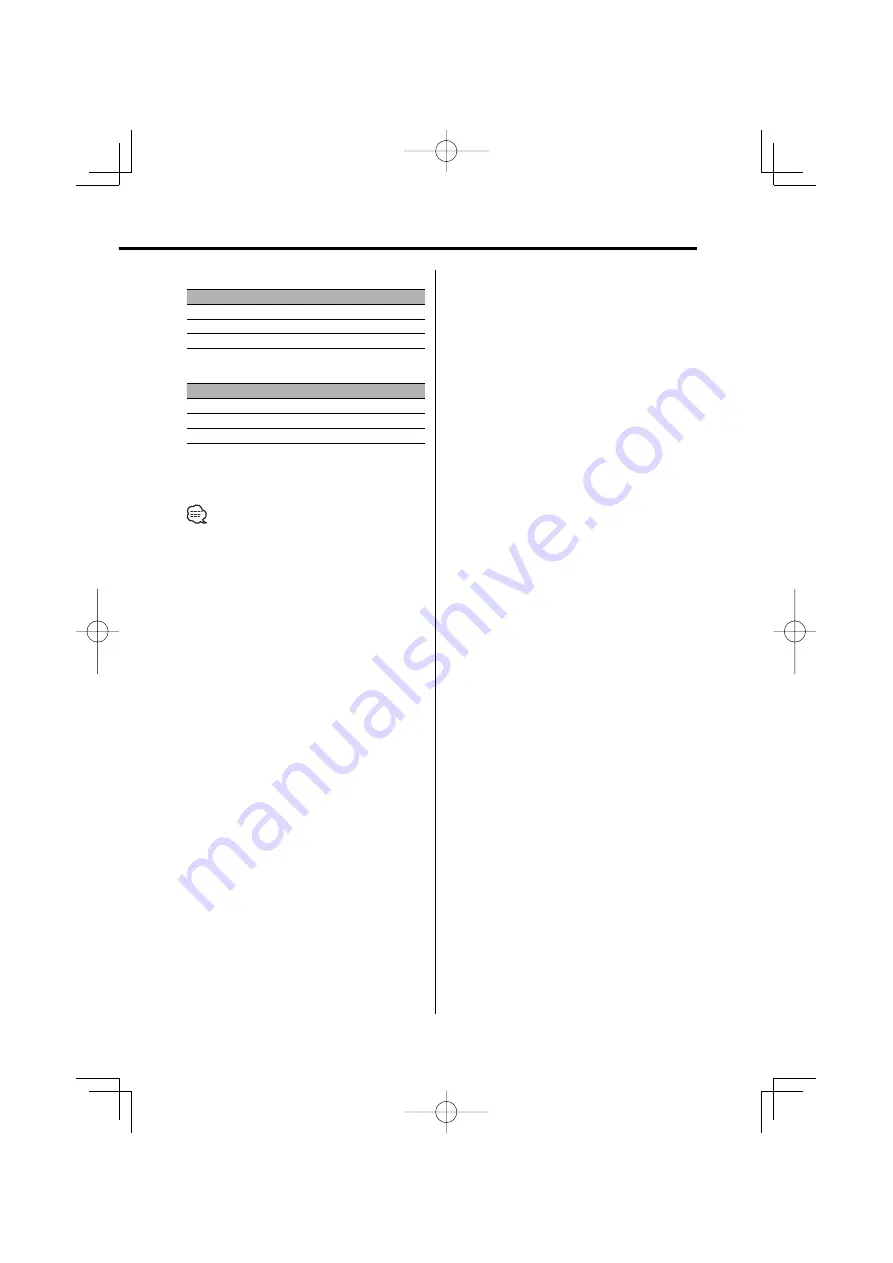
English
|
21
In Auxiliary input source
Information
Display
Auxiliary input name
"AUX Name"/ "AUX EXT"
Clock
"Clock"
Date
"Date"
In Standby mode
Information
Display
Source name
"Standby"
Clock
"Clock"
Date
"Date"
7
Exit Display Control mode
Turn the [VOL] knob to select "Return".
Press the [VOL] knob.
• Auxiliary input name is displayed for the Auxiliary
input source.
• * If the contents of the information cannot be
displayed, Play time or Frequency is displayed.
• *¹ If the contents of the information cannot be
displayed, "No Name" is displayed.
• *² If the contents of the information cannot be
displayed, "No Text"/"None"/"Obscure Audio" is
displayed.
• If the contents of the information for the SIRIUS
tuner source cannot be displayed, channel number is
displayed.
• When LX-AMP is connected, the item setup by the
Display mode of LX-AMP is displayed.
• Track number at Audio file displays the last 3 digits
when the track number exceeds 1000 songs.
B64-3058-00̲K̲English.Indd 21
B64-3058-00̲K̲English.Indd 21
05.4.1 10:30:12 AM
05.4.1 10:30:12 AM
















































