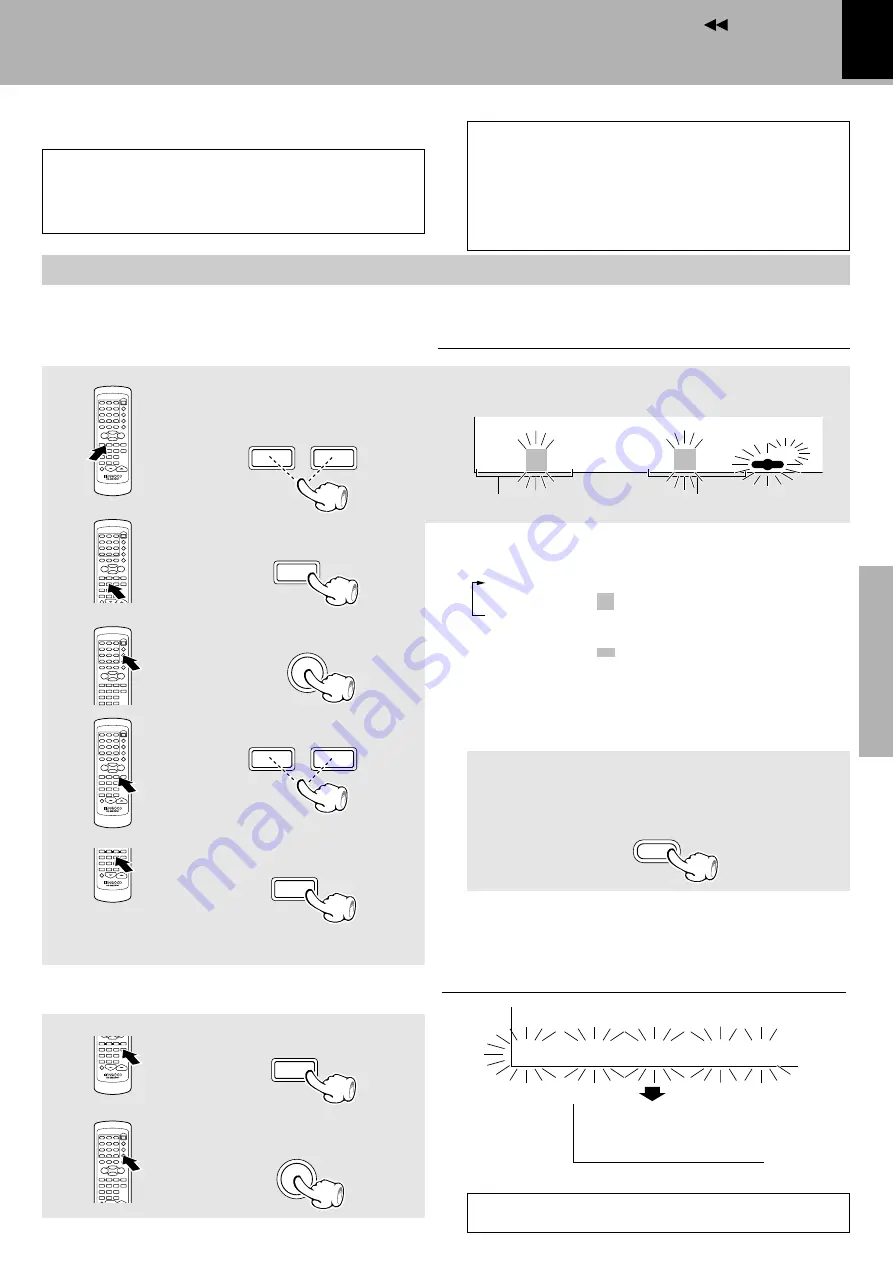
37
Operation
MDX-F1 (EN)
MD Edit Functions
3
Changing or deleting a title
1
Perform step
1
of “Assigning a title to a disc or track”.
fi
2
Change or delete characters one by one.
1
Move the cursor to the de-
sired character (the character
to be changed).
( All characters of a title can be changed by repeat-
ing steps
1
to
5
.)
The input cursor can be moved with the
1
,
¡
keys.
Cursor movement area
Character group
Each press of the TITLE SEARCH key switches the
operation.
1
Overwrite mode : To replace characters
(The cursor “
“ becomes large.)
2
Insert mode
: To insert characters before the
cursor
(The cursor “
” becomes small.)
÷
If the title to be changed is too long to be displayed on the
display section, press the
1
1
1
1
1
,
¡
¡
¡
¡
¡
key to scroll the display
so that the characters hidden until then appear.
÷
The character in the cursor position is cleared (deleted)
and the character after it shifts by one column toward the
left. Pressing the key successively (or holding it de-
pressed) allows all the title characters to be cleared
quickly.
1
Move the cursor under the character to be
cleared.
2
Clear (delete) the character.
Execute title change or deletion.
|
The title scrolls.
1
Press the ENTER key.
To clear (delete) a character
The MD operates on the basis of the information
read from the disk into memory. After title input or
editing, be sure to eject the minidisc so that the data
is written in it by “WRITING”.
2
Select the character group.
3
Select overwrite or insert
mode.
4
Select the correct character.
5
Press the SET key to enter the
selected character.
2
Press the TITLE INPUT key.
K E
W O O ≤
O P
TITLE
d I S C
MD EDIT
H
M N
1
1
TUNING
DISPLAY
/CHARAC.
TITLE SEARCH
¢
4
P.CALL
SET
ENTER
TITLE INPUT
CLEAR
/DELETE
d I S C
T
R
I T L E
S T O
E
d I S C
K E N W O O D
After editing, be sure to eject the minidisc so that the
data is written in it by “WRITING”.
The “WRITING” display indicates that the re-
corded and edited data are written in the MD. Be
careful not to apply impact to the unit during it.
If the power cord is unplugged before comple-
tion of “WRITING”, the recorded and/or edited
data may be lost.
Select the “MD” input. (Please execute operation in stopped condition.)
*






























