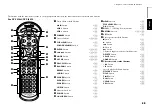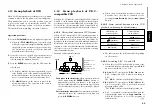22
Chapter 2: Controls and indicators
Chapter 1
Chapter 2
Chapter 3
Chapter 4
Chapter 5
Chapter 6
Chapter 7
Chapter 8
2-2 Front Panel
USER FILE
button
Á
MUSIC TYPE
button
ˇ
SET
button
ˇÁ
7
4
button
⁄
Functions as the [cursor left] button in the LIBRARY
mode.
∏
¢
button
⁄
Functions as the [cursor right] button in the LIBRARY
mode.
∏
8
(pause, still) button
⁄
7
(stop) button
⁄
3
ENTER
(play, enter) button
º
1
OPEN/CLOSE
button
ª
2
DISC FLIP
button
E
3
EJECT
button
ª
4
PLUS 1
3
(play),
0
(eject) button
º
PLUS 2
3
(play),
0
(eject) button
º
PLUS 3
3
(play),
0
(eject) button
º
5
POWER
button
•
6
TEXT DISPLAY
button
Q
TIME DISPLAY
button
fl
RANDOM
button
p
8
LCD remote transmitter
The disc and track title data are output to the LCD
remote control unit (provided with a KENWOOD
Receiver or optional) through this window.
9
LIBRARY
button
Á
0
DISC
knob
ª
Functions as the [cursor up, down] button in the
LIBRARY mode.
∏
!
RETURN
button
∏
Functions as the [return] button in the LIBRARY
mode. Note that the function of the
RETURN
button
on the main unit is deactivated in the LIBRARY mode.
PURE AUDIO
indicator
(DV-5900M only)
S TA N D B Y
P O W E R
D I S C S E A R C H
T E X T D I S P L AY
T I M E D I S P L AY
R A N D O M
M U S I C T Y P E
U S E R F I L E
S E T
ON
O F F
V I RT U A L
S U R R O U N D
O P E N / C L O S E
D I S C F L I P
E J E C T
P L U S
3
P L U S
2
P L U S
1
1 9 2 k H z f s
9 6 k H z f s
PURE AUDIO
E N T E R
DISC
RETURN
LIBRARY
5
1 2 3
4
9
0
!
6
7 8
Sampling indicators
DV-5900M
(
96kHz fs
/
192kHz fs
)
Other
(
96kHz fs
)
STANDBY
indicator
Display
DVD indicator
PLUS 1
-
3
indicator
VIRTUAL SURROUND
indicator
Disc door
Remote sensor