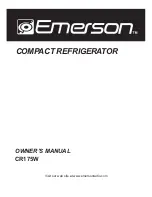Summary of Contents for 795.7105 series
Page 2: ......
Page 4: ...iv Intentionally Blank ...
Page 8: ...viii Intentionally Blank ...
Page 9: ...1 Chapter 1 General Information ...
Page 23: ...2 Chapter 2 Installation ...
Page 26: ...18 Intentionally Blank ...
Page 33: ...25 Board layout ...
Page 34: ...26 Board dimensions 0 00 0 00 0 00 0 00 ...
Page 38: ...30 Locating jumpers J4 J3 J2 J1 ...
Page 39: ...31 Locating connectors CN9 CN10 CN7 CN6 CN11 CN5 CN15 CN3 CN8 CN2 CN1 CN12 CN4 PWR1 ...
Page 71: ...5 Award BIOS Setup This chapter describes how to configure the BIOS for the system ...
Page 111: ...103 figure 4 2 Place the Supporting CD ROM in your CD ROM drive ...
Page 118: ...1 1 0 ...
Page 128: ...120 Intentionally Blank ...
Page 130: ...122 Intentionally Blank ...
Page 132: ...124 Intentionally Blank ...
Page 133: ......