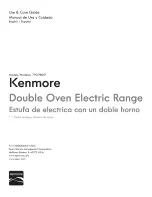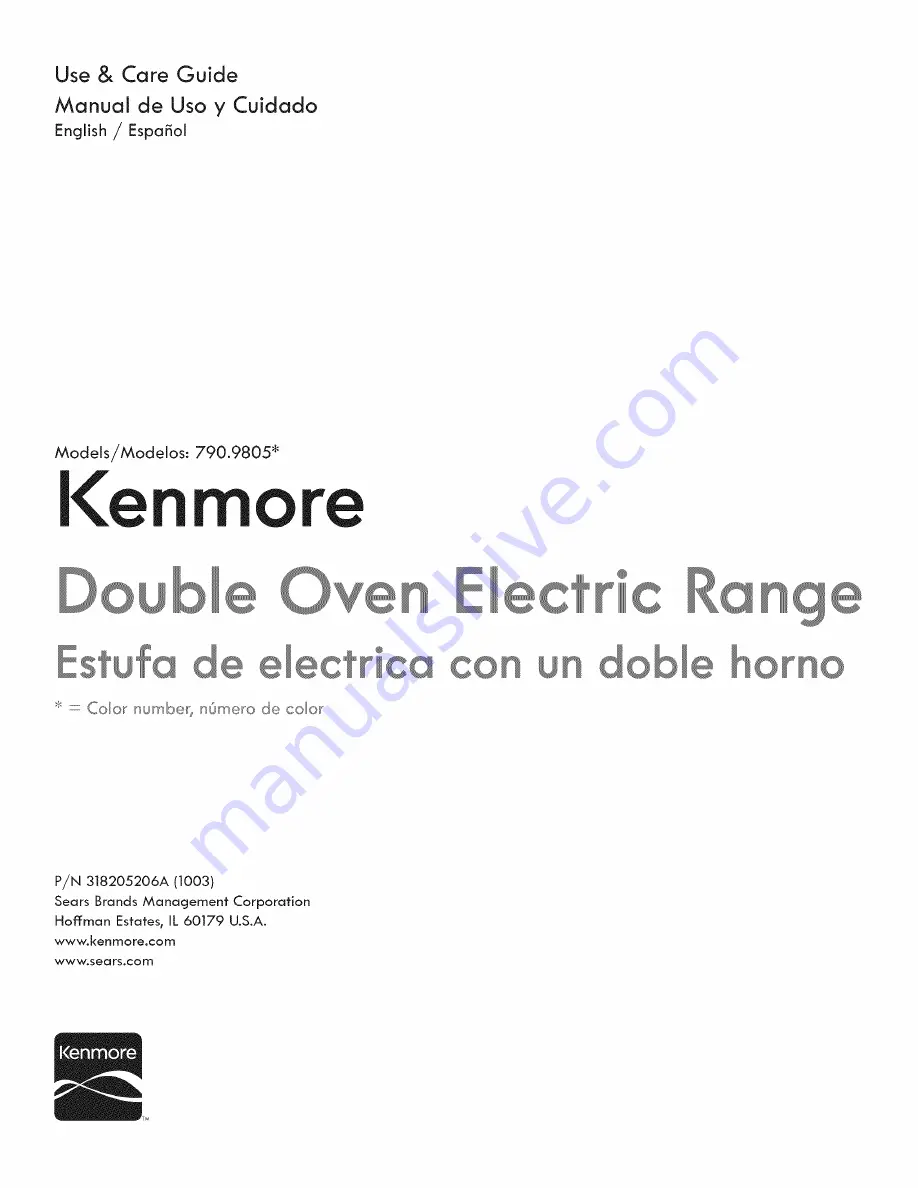Reviews:
No comments
Related manuals for 790.9805 Series

900S Dual Fuel
Brand: Falcon Pages: 27

Epicure ER30DSCH
Brand: Dacor Pages: 24

XOB-212
Brand: Bakers Pride Pages: 2

GGS8P
Brand: Officine Gullo Pages: 24

TRU90BL
Brand: Smeg Pages: 18

JGBP89
Brand: GE Pages: 64

RB734J
Brand: Hotpoint Pages: 32

EML27WWF0
Brand: mabe Pages: 72

FGP31OE
Brand: Roper Pages: 26

SF395LEEQ0
Brand: Whirlpool Pages: 9

SF362LXTB2
Brand: Whirlpool Pages: 10

SF362LXTB1
Brand: Whirlpool Pages: 10

SF362LXTB0
Brand: Whirlpool Pages: 10

SF379LEK
Brand: Whirlpool Pages: 18

SF395PEP
Brand: Whirlpool Pages: 24

SF396PEP
Brand: Whirlpool Pages: 28

SF341BEK
Brand: Whirlpool Pages: 15

SF340BEH
Brand: Whirlpool Pages: 16