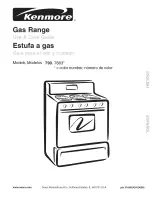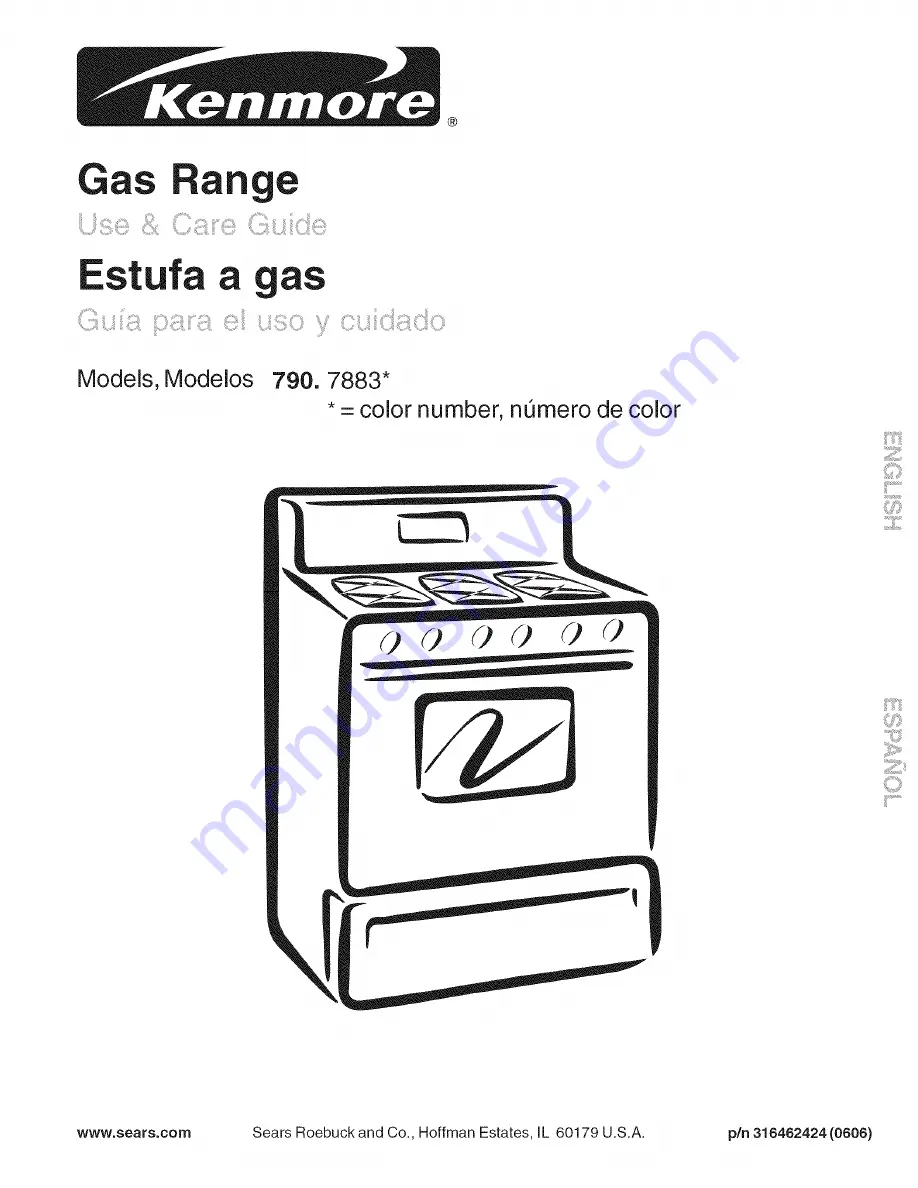Reviews:
No comments
Related manuals for 790.7883 Series

Profile PGS968SEMSS
Brand: GE Pages: 100

Waldorf RN8610GC
Brand: Waldorf Pages: 2

CRDSCD230-5B
Brand: Brigade Pages: 14

Profile JGSP48WHWW
Brand: GE Pages: 2

JGBP28DEM
Brand: GE Pages: 2

JGBP28BEJ
Brand: GE Pages: 2

JGBP28BEH
Brand: GE Pages: 2

JGBP27WEL
Brand: GE Pages: 2

JGBP25SENSS
Brand: GE Pages: 2

JGBP25DEM
Brand: GE Pages: 2

JGBP25GERSA
Brand: GE Pages: 2

JGB916CEKCC
Brand: GE Pages: 2

JGB900SEP
Brand: GE Pages: 2

JGB900BEKBB
Brand: GE Pages: 2

JGB900SELSS
Brand: GE Pages: 2

JGB870SET
Brand: GE Pages: 2

JGB870SEFSS
Brand: GE Pages: 2

JGB870DET
Brand: GE Pages: 2