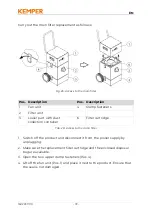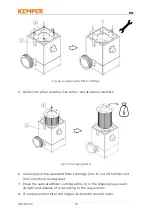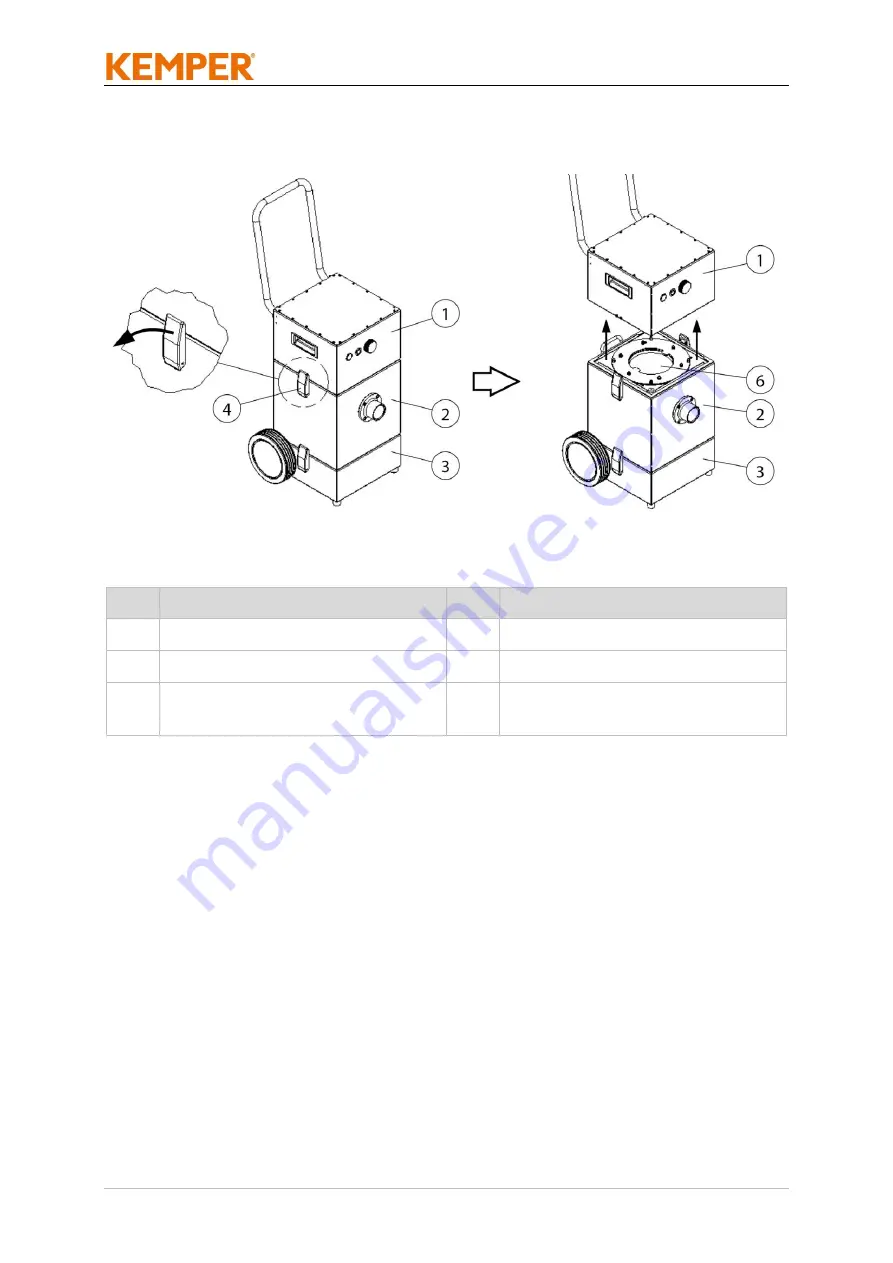
EN
1502937-00
- 72 -
Carry out the main filter replacement as follows:
Fig. 25: Access to the main filter
Pos. Description
Pos. Description
1
Fan unit
4
Clamp fasteners
2
Filter unit
3
Lower part with dust
collection container
6
Filter cartridge
Tab. 20: Access to the main filter
1. Switch off the product and disconnect it from the power supply by
unplugging.
2. Make sure the replacement filter cartridge and the enclosed disposal
bag are available.
3. Open the two upper clamp fasteners (Pos. 4).
4. Lift off the fan unit (Pos. 1) and place it next to the product. Ensure that
the seal is not damaged.
Summary of Contents for 63200
Page 2: ...Typenschild einkleben ...
Page 476: ......