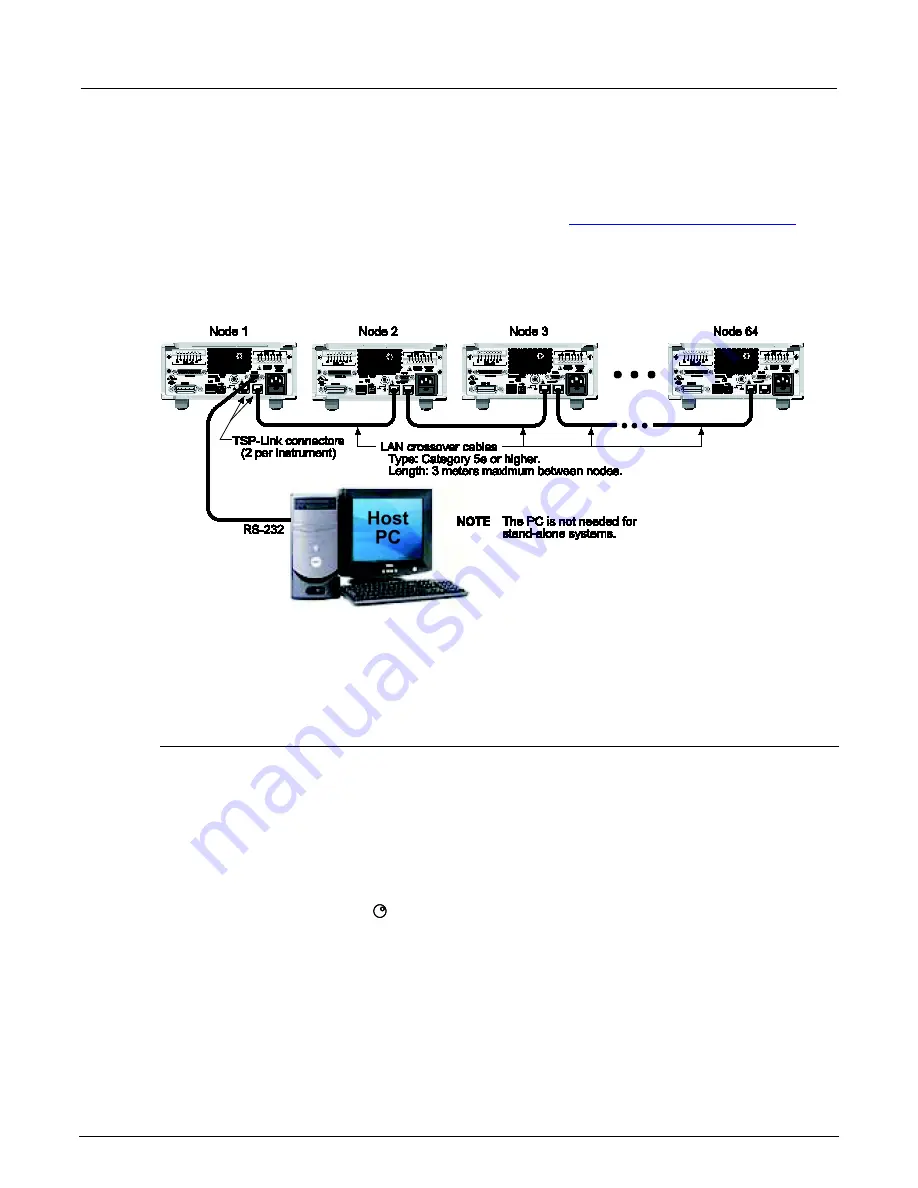
Section 6: Instrument programming
Series 2600B System SourceMeter® Instrument Reference Manual
6-50
2600BS-901-01 Rev. B / May 2013
Connections
Connections for an expanded system are shown in the following figure. As shown, one instrument is
optionally connected to the computer using the GPIB, LAN, USB, or RS-232 interface. Details about
these computer communication connections are described in
Remote communication interfaces
(on
page 2-89).
All the instruments in the system are connected in a sequence (daisy-chained) using LAN crossover
cables.
Figure 118: TSP-Link connections
Initialization
Before a TSP-Link
®
system can be used, it must be initialized. For initialization to succeed, each
instrument in a TSP-Link system must be assigned a different node number.
Assigning node numbers
At the factory, each Series 2600B instrument is assigned as node 1. The node number for each
instrument is stored in its nonvolatile memory and remains in storage when the instrument is turned
off. You can assign a node number to a Series 2600B using the front panel or by using a remote
command. Note that there can only be 32 physical nodes, but you can assign node numbers from 1
to 64.
To assign a node number from the front panel of the instrument:
1. Press the
MENU
key, then select
TSPLINK > NODE
.
2. Press the navigation wheel
and select the desired number.
3. Press the
ENTER
key to save the node number.
Summary of Contents for System SourceMeter 2601B
Page 841: ......






























