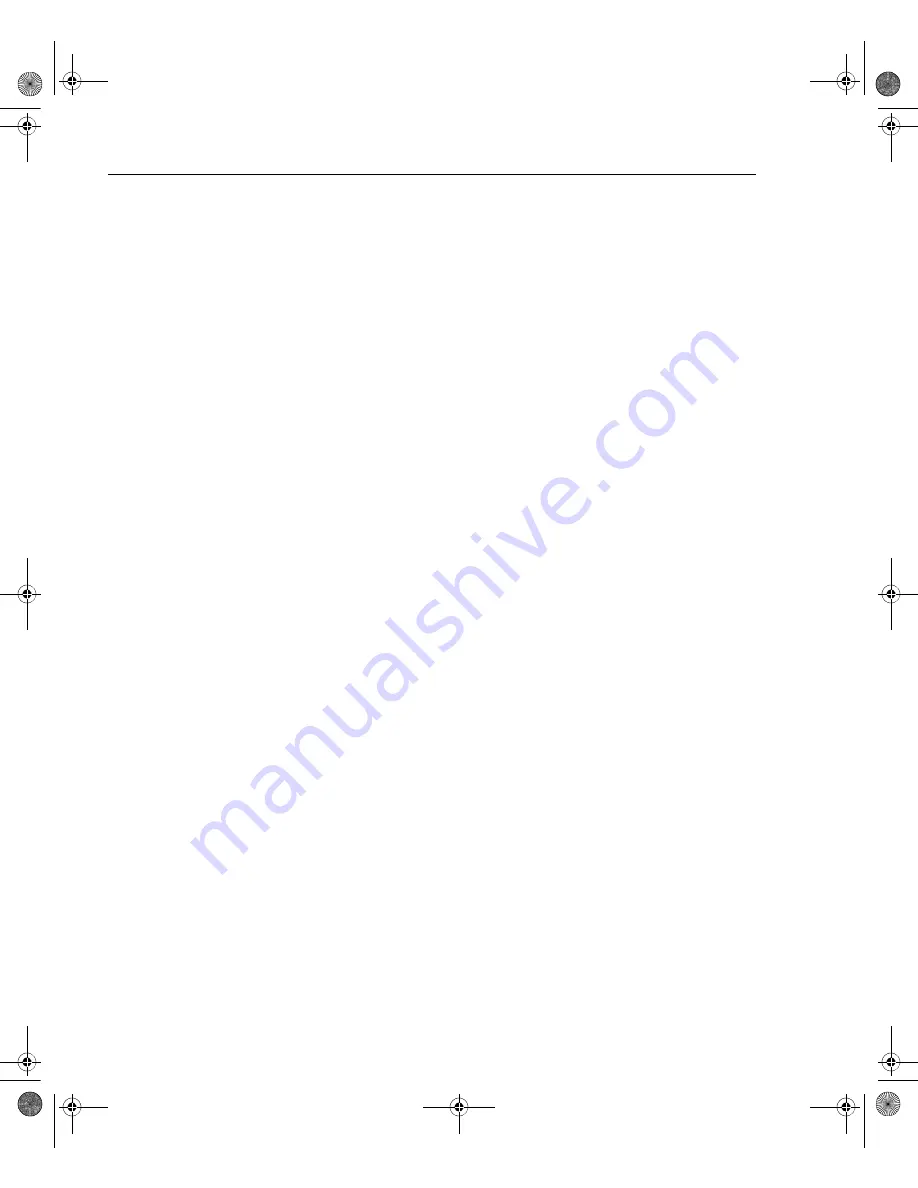
7-22
Scanning
Model 2701 User’s Manual
Basic scan
Perform the following steps to run the presently configured scan:
1.
To start the scan, press STEP or SCAN.
2.
The STEP or SCAN annunciator turns on and channels are scanned from the
lowest to highest number channel. Channels that are turned off will not be scanned.
3.
Keep in mind that the Timer Delay for STEP occurs between channels, while the
Timer Delay for SCAN occurs between scans. If the timer is off, both scans will
run at virtually the same speed.
4.
With reading count set to a finite value, the last channel scanned will open and the
first channel in the scan list will close. Keep in mind that the scan is still enabled
(STEP or SCAN annunciator on). When you press STEP or SCAN, the scan will
continue starting with the next channel.
5.
With reading count set to infinite, the scan will keep repeating.
NOTE
While the scan is enabled (STEP or SCAN annunciator on), most front panel
keys are inoperative and will cause the message “HALT SCANNER” to be
displayed.
6.
To disable the scan, press SHIFT and then HALT.
Buffer
To recall scanned readings stored in the buffer, press RECALL and use the ,
, , and
keys to navigate through the buffer. Note that the buffer can be read while the instru-
ment is storing readings. See Section 6 for details on recalling buffer readings. When fin-
ished, make sure to exit from buffer recall by pressing the EXIT key.
NOTE
Channels for an advanced scan can be configured using different mX+ B units
(i.e., ° and
Ω
), temperature sensors (i.e., 4-wire RTD and thermistor) and
measurement type (i.e., OCOMP ohms and DCV).
However, when readings are recalled from the buffer, the display may not
indicate the correct mX+ B units symbol or annunciator for each channel. For
example, assume one channel used OCOMP ohms, while a second used
Ω
2.
When the readings are recalled, the OCOMP annunciator may remain on for
both channels.
This display anomaly is due to memory limitations. Preserving the mX+ B units
and annunciators for each channel would reduce the number of readings that
could be stored in the buffer.
2701-900-01.book Page 22 Wednesday, August 3, 2011 9:43 AM
Summary of Contents for 2701
Page 344: ...12 CommonCommands 2701 900 01 book Page 1 Wednesday August 3 2011 9 43 AM...
Page 366: ...15 SCPIReferenceTables 2701 900 01 book Page 1 Wednesday August 3 2011 9 43 AM...
Page 393: ...A Specifications 2701 900 01 book Page 1 Wednesday August 3 2011 9 43 AM...
Page 399: ...B Model7700ConnectionGuide 2701 900 01 book Page 1 Wednesday August 3 2011 9 43 AM...
Page 410: ...C StatusandErrorMessages 2701 900 01 book Page 1 Wednesday August 3 2011 9 43 AM...
Page 417: ...D SignalProcessing SequenceandDataFlow 2701 900 01 book Page 1 Wednesday August 3 2011 9 43 AM...
Page 430: ...E MeasurementConsiderations 2701 900 01 book Page 1 Wednesday August 3 2011 9 43 AM...
Page 450: ...G KE2700InstrumentDriver Examples 2701 900 01 book Page 1 Wednesday August 3 2011 9 43 AM...






























