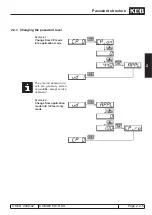Fundamentals
© KEB, 2008-02
COMBIVERT R6-S
Page 2.1 - 3
2
10
Each
parameter
is well-
specified
2. Operation
The fundamentals of the software configuration, as well as the operation of the unit are described in the present
chapter.
2.1 Fundamentals
The control boards R6 contain the following operation modes:
Operation modes of the control board
Customer mode
Application mode
- is a freely definable list of parameters (CP-Para
-
meters), which are necessary or important for the
end user
- delivered condition with a parameter list defined
by KEB
- all parameters, parameter groups (exception: CP-
Parameters) and parameter sets can be selected
and changed if necessary
- is generally activated only for application adapti-
on
2.1.1 Parameters, parameter groups, parameter sets
What are parameters, parameter groups and parameter sets?
Parameters are values changeable by the user in a program, which affect the program flow. A parameter con
-
sists of
Parameter designation
Parameter value
The
parameter value indicates the actual adjustment.
The
parameter number determines the parameter
within a group.
All parameters are listed function-related in
parameter
groups
in order that the operation remains clear despite
of the multitude of parameters.
There are 8
parameter sets
(0...7) in order to preset se-
veral values for a parameter.If the respective active values
shall be indicated during operation, set the digit to „A “.
The digit is not applicable at set-programmable parame-
ters.
Summary of Contents for combivert R6-S
Page 1: ...APPLICATION MANUAL Mat No Rev 00R6SEA K130 1 A GB KEB COMBIVERT R6 S Version 1 3 ...
Page 2: ...Page 1 1 2 COMBIVERT R6 S KEB 2008 02 Introduction ...
Page 4: ...Page 1 1 4 COMBIVERT R6 S KEB 2008 02 Introduction ...
Page 14: ...Page 1 2 6 COMBIVERT R6 S KEB 2008 02 Product overview ...
Page 28: ...Page 2 1 6 COMBIVERT R6 S KEB 2008 02 Fundamentals ...
Page 34: ...Page 2 2 6 COMBIVERT R6 S KEB 2008 02 Password structure ...
Page 116: ...Page 3 8 2 COMBIVERT R6 S KEB 2008 02 Special functions 3 8 1 Program timer counter 3 8 3 ...
Page 130: ...Page 3 9 10 COMBIVERT R6 S KEB 2008 02 Define CP Parameters ...
Page 140: ...Page4 2 2 COMBIVERT R6 S KEB 2008 02 Start up ...
Page 144: ...Page4 2 6 COMBIVERT R6 S KEB 2008 02 Start up ...
Page 150: ...Page 5 1 6 COMBIVERT R6 S KEB 2008 02 Error assistance ...
Page 158: ...Page 6 1 8 COMBIVERT R6 S KEB 2008 02 Project design ...
Page 160: ...Seite 7 1 2 COMBIVERT R6 S KEB 2008 02 Annex 7 1 1 Keyword index 7 1 3 ...
Page 166: ......
Page 167: ......