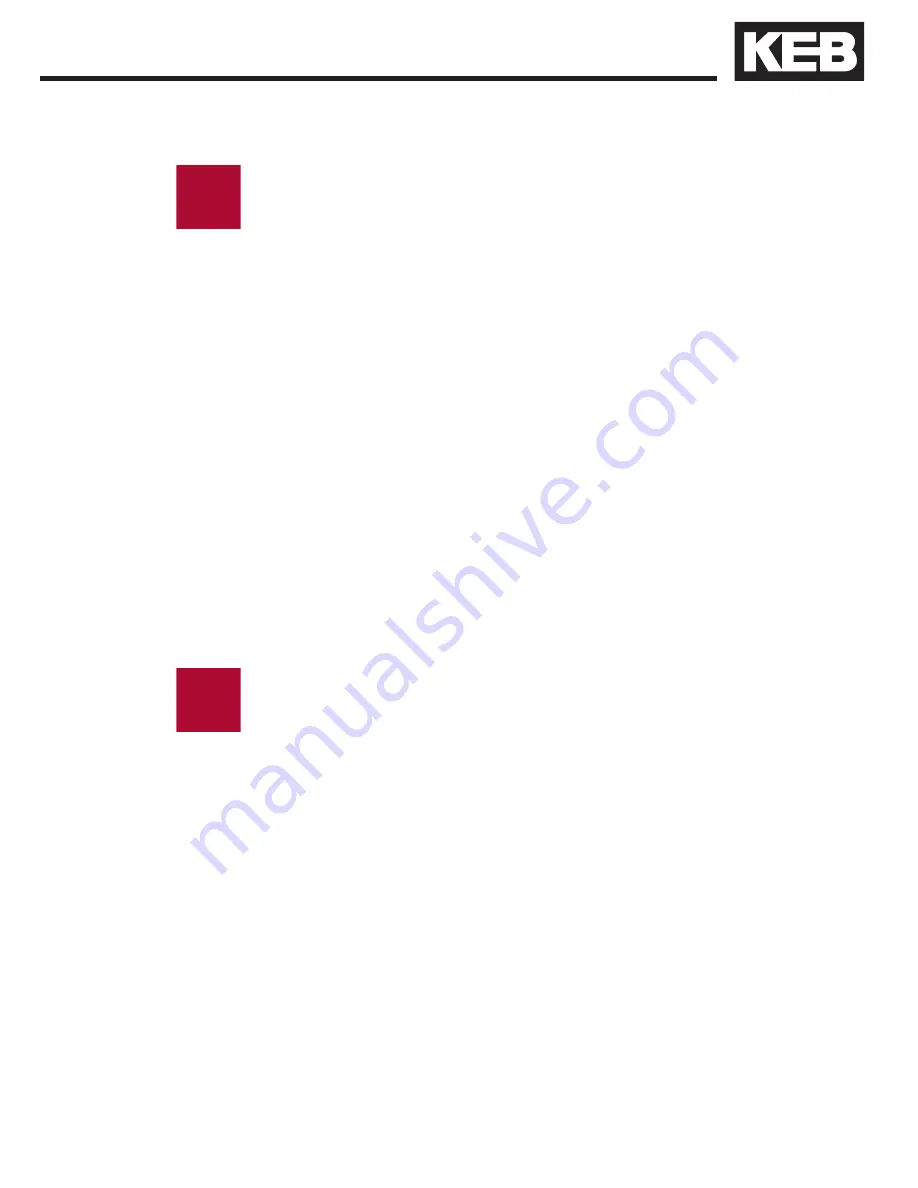
The Basic Setup is where the initial programming must begin. Here, the
application fundamentals are established prior t
o configuration.
Note: In most cases, the elevator control manufacturer will make the
adjustments in Basic Set-up, but it is good to verify the correct settings.
Before configuring the elevator drive, view the controller reference pa-
rameter list (provided by the elevator control manufacturer) to verify the
parameters required for the particular installation of the elevator drive.
The Basic Setup menu can be accessed by:
Home > Prog (F3) > Basic Setup.
All these parameters must be adjusted:
• US02 - System Units (Imperial/Metric)
• US03 - Motor Type (i.e. Induction geared or PM synch gearless)
• US04 - Control Type (i.e. Binary, Serial, Analog)
Next, the configuration must be loaded using US05. This step serves to load
the KEB drive with the correct limits and internal settings according to the
application:
• US05 - Load Configuration
(Write config. to drive)
If loaded successfully, US05 should change from
Not configured to Configuration
OK, indicating the drive and operator are synched.
If the US04 Control Type or US02 System Units settings are changed after
a configuration has been loaded, a new configuration must be written
to the drive. Writing the new configuration will NOT default all previous
settings.
If the US03 Motor Type must be changed after a configuration has been
loaded, a new configuration must be written to the drive, and writing the
new configuration WILL default all previous settings.
Then, enter the contract speed of the application. This will set the speed safety
limits internal to the drive:
• US06 - Contract Speed
SETUP OF THE BASIC INFO IS NOW COMPLETE!
Next, the inputs and outputs must be configured and assigned functionality
depending on the controller requirements.
5.3 Basic Setup
i
i
5.4 Inputs/Output
Configuration
Initial Startup
93
Summary of Contents for COMBIVERT F5
Page 1: ...COMBIVERT F5 ELEVATOR DRIVE Reference Manual Version 3 34 0F5LUB K334...
Page 203: ...203 LP Positioning Parameters LS02 LS01 LP03 LS02 LS01 LP03...
Page 347: ...Notes...
Page 348: ......






























