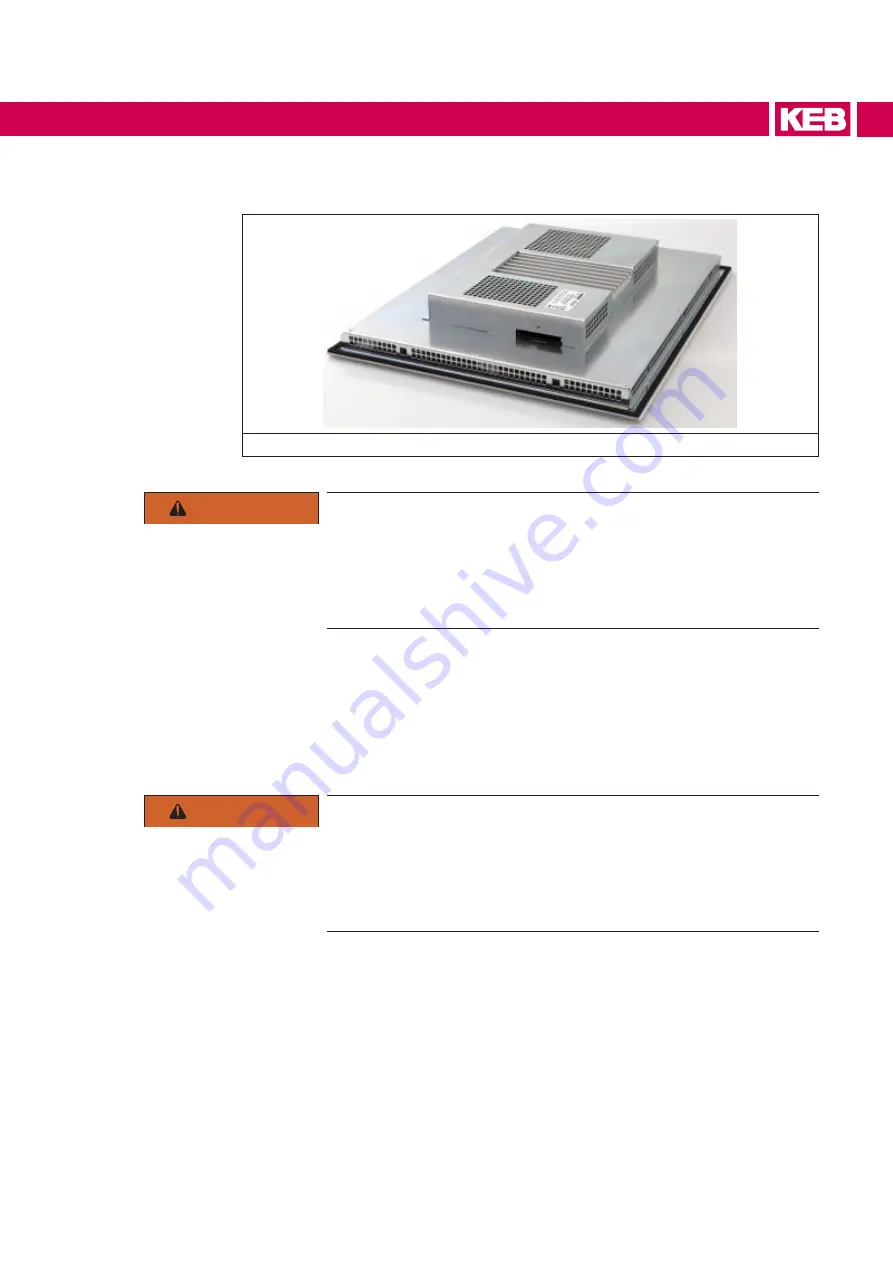
75
MAINTENANCE AND SErVICE
•
Remove the cover as indicated in the figure.
Figure 61: CFast slot detail
WArNING
Potential system corruption !
►
Do not remove the CFast card while C6 E22 BOX/PANEL is run-
ning. Operating system and program files may be damaged and the
C6 E22 BOX/PANEL may stop proper operations.
5.1 Installation
•
Insert (push) the CFast card into the slot as indicated in the figure. For proper inser-
tion, the rear label of the CFast should be visible.
WArNING
Cfast card orientation !
►
The CFast slot does not permit a wrong insertion. Apply only a
reasonable force, during the insertion. Check the CFast card ori-
entation if too much force should be necessary for insertion.
Summary of Contents for C6 E22 BM-RVL
Page 1: ...EMBEDDED IPCS INSTRUCTIONS FOR USE E22 BOX PANEL Original Manual Document 20146638 EN 01 ...
Page 2: ......
Page 11: ...11 List of Figures Figure 89 External connectors 108 Figure 90 Buttons position detail 108 ...
Page 48: ...48 Installationand connection ...
Page 96: ...96 Drawings 7 1 4 C6 E22 PANEL SL S1 12 1 W Figure 75 12 1 Wide dimensions ...
Page 110: ...110 Certificatesandapprovals 8 Certificates and approvals 8 1 EU Declaration of conformity ...
Page 111: ...111 Certificatesandapprovals ...
Page 114: ......
















































