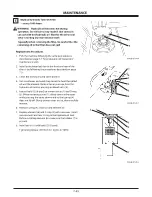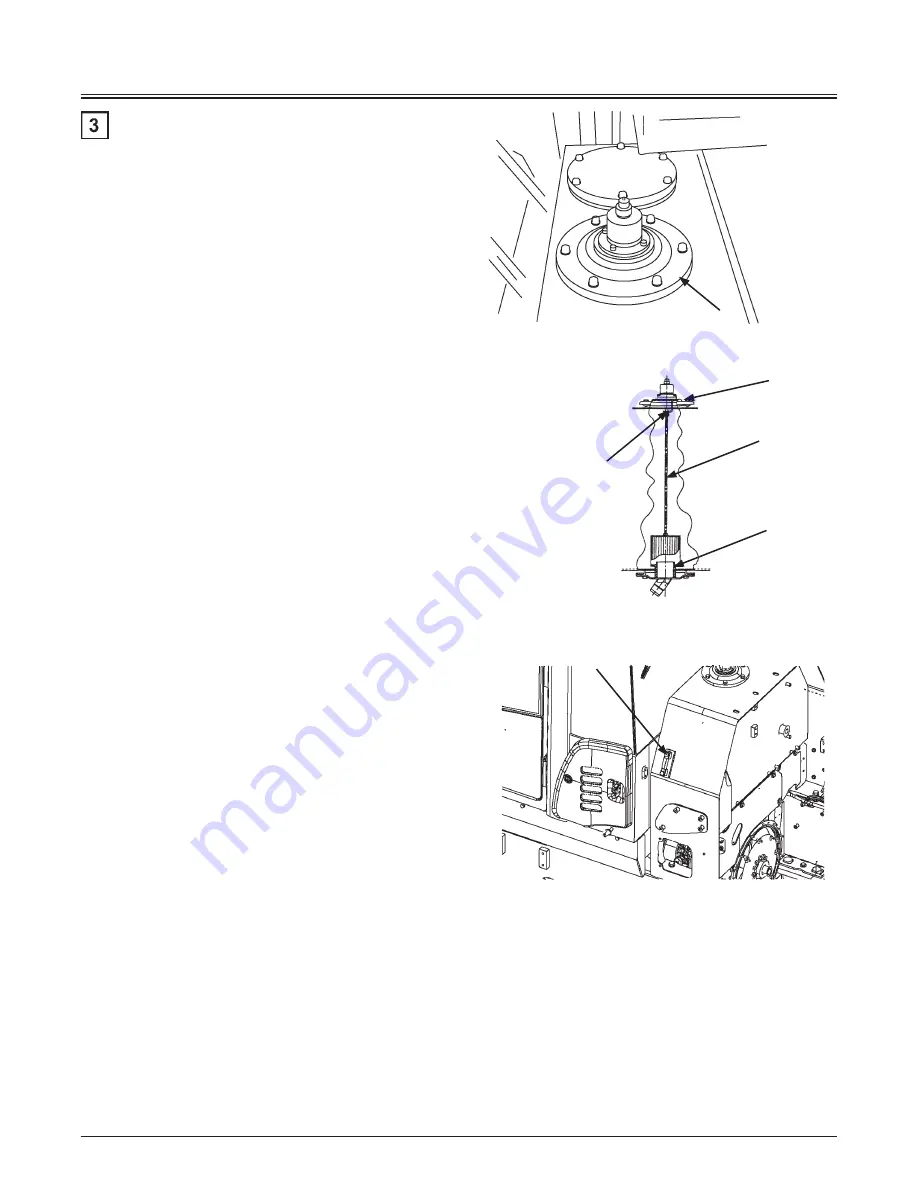
MAINTENANCE
7-46
1
Clean Suction Filter
--- each time the hydraulic oil is changed.
IMPORTANT: This upper tank area must be very clean
prior to beginning this procedure. Failure to clean the
top of tank may lead to hydraulic system problems due
to system contamination.
A suction filter is located on the bottom of the hydraulic oil
tank. Clean the suction filter when changing hydraulic oil.
1. After draining hydraulic oil, remove cover (1). Lift to
take out rod (2). Put a cover over the oil supply port to
prevent foreign matter from entering.
When moving the suction filter upward, slowly lift it out.
Failure to do so will allow trapped dust to fall into tank.
2. Clean the suction filter and the hydraulic oil tank inside
with cleaning solvent. Swab out cleaning oil with a lint
free cloth.
3. Fill the tank to level with the specified volume of oil
through the oil supply port. Check the oil level at the oil
sight gauge.
4. Securely insert the suction filter into pipe (3).
5. Before installing cover (1), check that the rod top is
correctly inserted into support hole (4) on cover (1).
Then, install cover (1) with bolts.
Tightening torque: 50 N·m (5.0 kgf·m, 37 lbf·ft)
6. Start the engine. While slowly raising or lowering the
arm and tilting the bucket forward and backward, check
for any abnormality. Stop the engine. Check the oil level
using level gauge (5).
3
2
1
4
5
MNEC-07-017
M4GB-07-044
M4GB-07-048
Summary of Contents for 70Z7
Page 2: ...93108 00691 April 2015...
Page 5: ......
Page 11: ...MACHINE NUMBERS 2 MEMO...
Page 51: ...SAFETY LABELS S 40 6 10 4 1 3 9 6 5 SS 3461...
Page 171: ...OPERATOR S STATION 1 110 MEMO...
Page 173: ...BREAK IN 2 2 MEMO...
Page 187: ...OPERATING THE ENGINE 3 14 MEMO...
Page 231: ...OPERATING THE MACHINE 5 24 MEMO...
Page 359: ...MAINTENANCE 7 118 MEMO...
Page 363: ...MAINTENANCE UNDER SPECIAL ENVIRONMENTAL CONDITIONS 9 4 MEMO...
Page 367: ...STORAGE 10 4 MEMO...