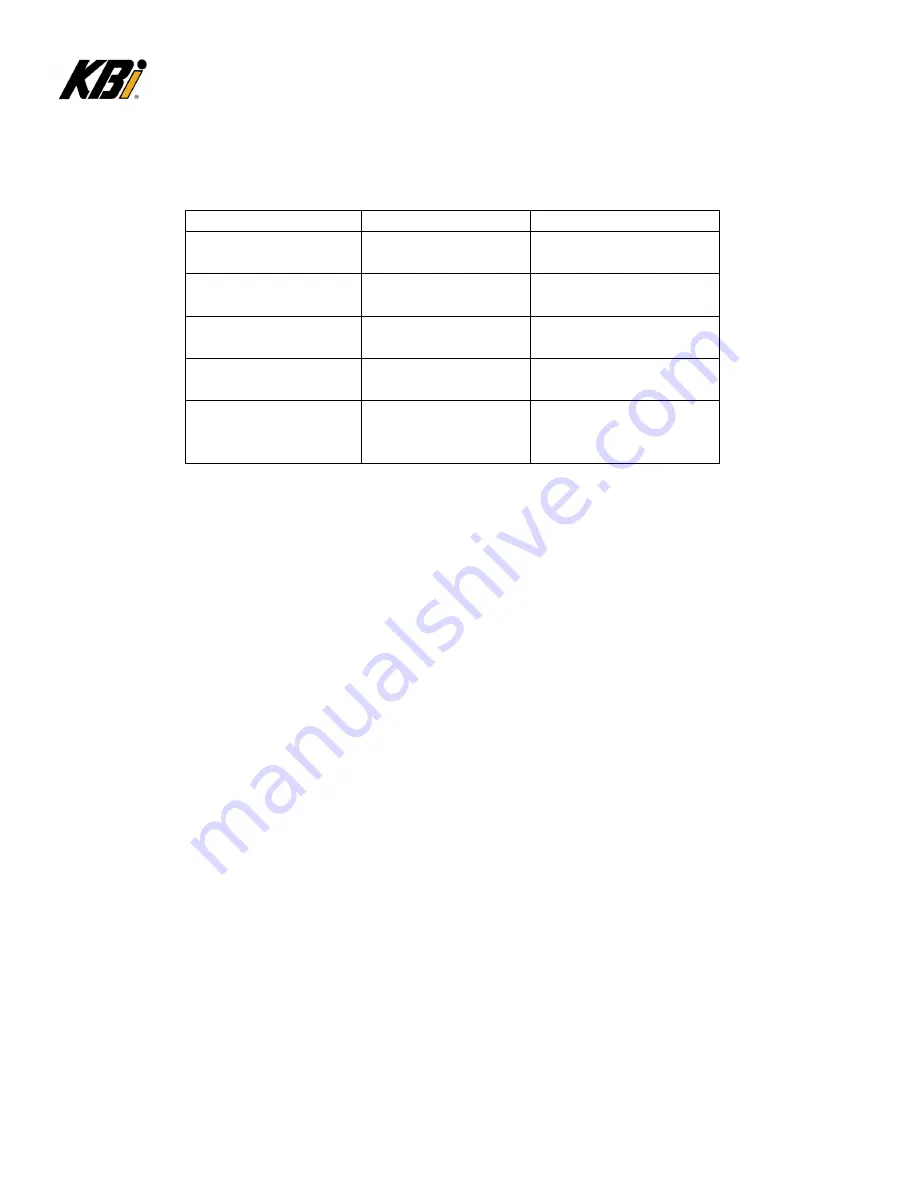
20
Table 2: LED Flash Sequence
Priority
Name
Flash Rate
1
Capacitor Over
Temperature
2
5
Temperature
Sensor Error
3
4
Contactor Over
Current Error
4
2
Low Capacitor
Voltage Error
6
3
Rapid Voltage
Decay after
Recharge
7
6.1 To Check KSM Internal Circuit
1.
If the wiring and harnesses are in good order, continue troubleshooting by unplugging
the Deutsch connector on the end-faceplate of the KSM, providing access to the pin
terminals on the KSM connector. Refer Figure 5, Figure 6, and Figure 7.
2.
With the circuit breaker reset, use a voltmeter to check voltage at Pin #1 of the
Deutsch four-pin connector and the KSM negative
(–)
ground power stud terminal. If
voltage is present, the circuit is good. The voltage reading is the actual KAPower
module voltage, and should be at least 12-volts for the 24-volt models and 6-volts for
the 12-volt models in order to activate the contactor.
3.
Jump pins 1 and 2 on the four-pin connector, the contactor should activate and make
a “clunk” sound. If not, contact KBI for assistance.
4.
If experiencing problems check the integrity of the vehicle or vessel side of the wiring
harness for issues such as shorts, corrosion, chafing, or bad connections and
components.
5.
Check the circuit breaker and contactor relay connections within the KSM module. In
order to service or replace any of these components, remove the cover of the KSM
enclosure, with the assistance of KBI.
6.
The PLC Module is a sealed unit. It cannot be serviced. If additional troubleshooting
is required, contact KBI.
Summary of Contents for KSM
Page 10: ...10 Figure 2 Typical Cable Installations ...
Page 11: ...11 Figure 3 Six 6 Cell KSM ...
Page 12: ...12 Figure 4 Ten 10 and Twelve 12 Cell KSM ...
Page 17: ...17 Figure 7 Standard MKSM Schematic ...
Page 23: ...23 Figure A1 Typical Cable Installations ...
Page 25: ...25 Figure A3 Schematic Alternate Source for Start Signal ...
Page 27: ...27 Figure B1 Typical Cable Installations ...
Page 29: ...29 Figure B3 Simplified Installation Diagram ...
Page 30: ...30 Figure B4 Standard DPST Install ...
Page 32: ...32 Figure C1 Typical Cable Installation ...
Page 33: ...33 Figure C2 Alternate Method ...
















































