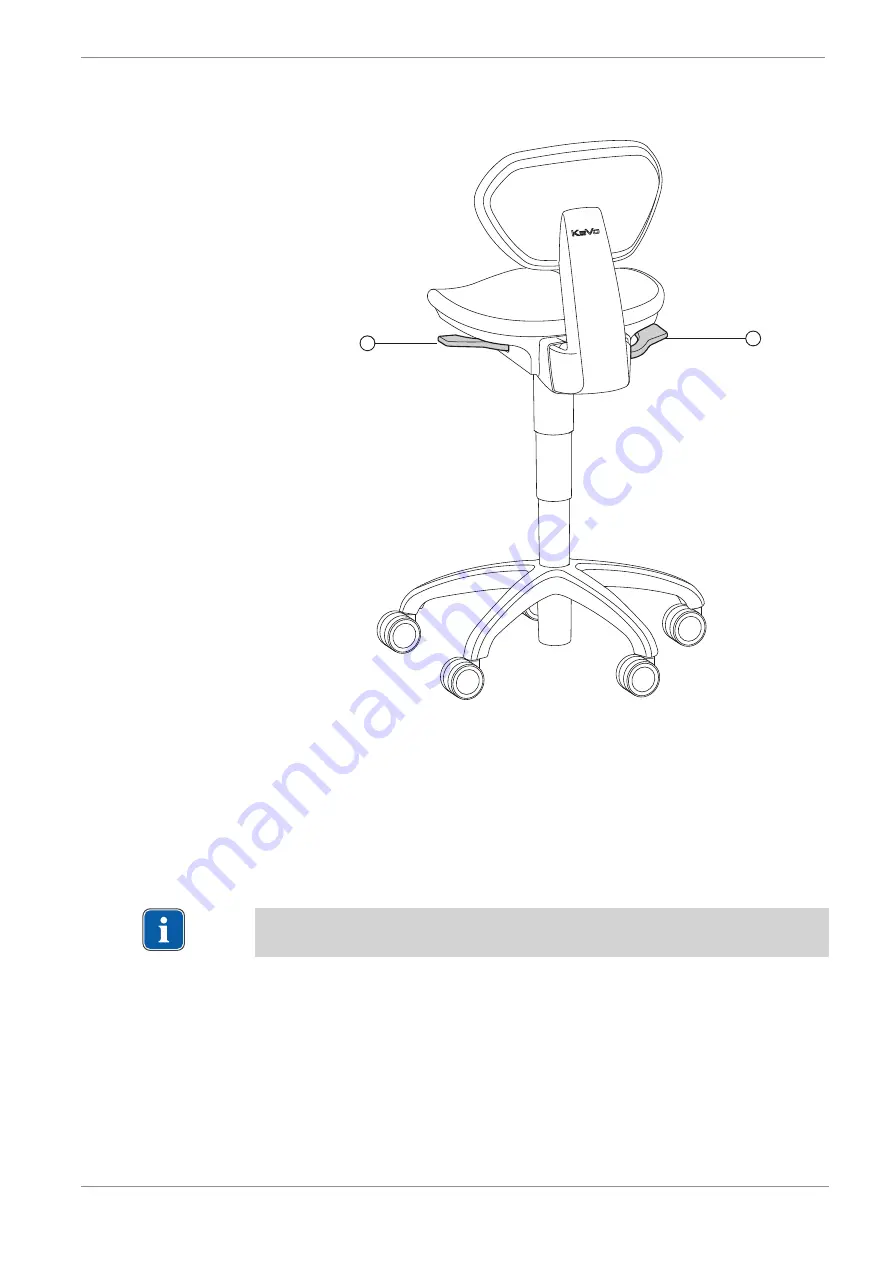
Instructions for use PHYSIO Evo/Evo F/One
6 Operation | 6.3 PHYSIO One
33 / 40
6.3 PHYSIO One
1
2
PHYSIO One
①
Adjust the seat height
②
Adjust the backrest / seat angle
6.3.1 Adjust the seat height
4
Activate the lever
①
on the left forwards.
4
Load or unload the seat according to the required height.
4
Release the front lever
①
on the left to fix the required seat height.
6.3.2 Adjusting the seat and backrest
NOTE
The seat and backrest of the dentist chair PHYSIO One are firmly connected.
4
Loading the seat and backrest.
4
Press the rear lever
②
on the right downwards until the lever
②
engages.
4
Incline the seat and backrest as you wish.
4
Release the rear lever
②
on the right to fix the seat and backrest.
6.4 Trigger brake PHYSIO Evo/Evo F/One (castors with
locking brake)
4
Move chair into position and press the locking lever downwards to lock the
brake.
4
Press the locking lever upwards to release the brake again.
Summary of Contents for PHYSIO Evo
Page 1: ...Instructions for use PHYSIO Evo Evo F One...
Page 37: ......
Page 38: ......
Page 39: ......
Page 40: ...1 010 1992 Fk 20230414 08 en...








































