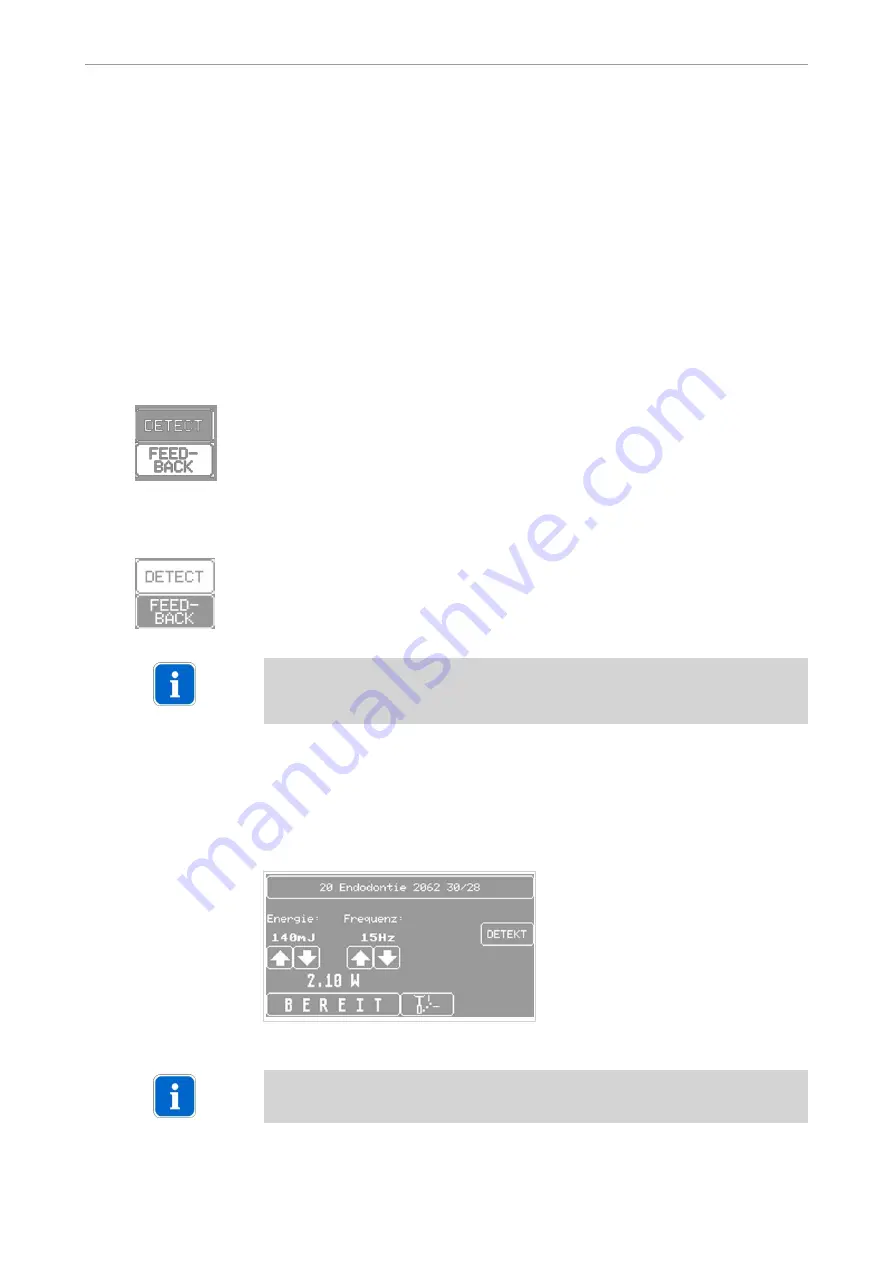
When the following points are not taken into consideration, the detection and feed‐
back values can be misinterpreted:
▪ Soiling
▪ Composite fillings that are fluorescent
▪ soiled edges of the composite fillings
▪ calculus/concretions
▪ Instances of higher values have been observed close to the pulp
▪ Food residue in the fissures
▪ Prophylaxis pastes
▪ remineralised caries
▪ strong natural fluorescence, discoloured teeth
▪ patients who have been exposed to radiation
4.9.1
Switch mode
The mode is activated (DETECT or FEEDBACK) with a shining key with dark let‐
tering.
To switch to the other mode, press the corresponding key.
After pressing the key, the just activated mode is bright with dark text.
Note
Detection and feedback mode are mutually locked against each other. When de‐
tection mode is activated, it deactivates feedback mode and vice versa.
4.9.2
Standard therapy mode
Press the bright mode key to deactivate the selected mode without activating the
other modes. This shuts off both detection and feedback mode. No information ap‐
pears in the area between the frequency readout and mode key.
Note
The laser can be operated under this setting but without the feedback function.
Instructions for use KEY Laser 3+ 1343 KEY Laser III 1243 upgraded
4 Operation | 4.9 Modes
42/76
















































