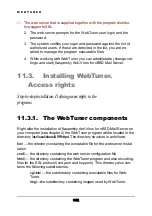T U N E R
Display Disinfect Dialog
— displays the inquiry about how to
handle the infected object. The program will suggest to disinfect
the object (for recoverable objects) or to delete it (for unrecover-
able objects).
Disinfect automatically
— disinfects infected objects without
asking first. For unrecoverable objects the program will suggest
the object deletion.
Delete object automatically
— deletes infected objects without
asking first.
Select one of the following options to define how to handle un-
recoverable objects:
Report only
— reports unrecoverable objects. Messages will be
displayed and, if preset, logged into the file. The program will not
delete unrecoverable objects.
Delete object automatically
— deletes unrecoverable objects.
Enable the program to backup infected files before they will be
deleted or desinfected:
Backup infected
— check this box to
copy infected files to the
directory defined in the
Copy to infected folder
text field (see
subchapter 10.8).
10.5.2.4. The directory Property window:
Defining the advanced scanning
tools used. The Options page
Options on the
Property
window
Options
page (see Figure 15) allow you
enable/disable the following advanced scanning tools.
You can use the following advanced scanning tools:
Warnings
— check this box to enable the advanced checking
tool searching for corrupted or modified viruses.
128