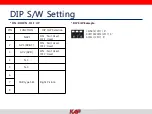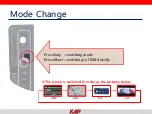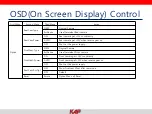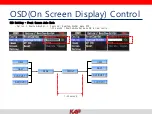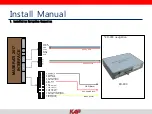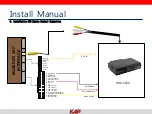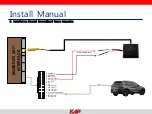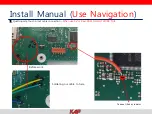Reviews:
No comments
Related manuals for MR-LVT-170925

mydlink DSP-W110
Brand: D-Link Pages: 13

DCH-S161
Brand: D-Link Pages: 44

Canopy
Brand: Larry vs Harry Pages: 20

Versaflo M Series
Brand: 3M Pages: 27

Speedglas 9100 Series
Brand: 3M Pages: 64

Speedglas 9100 Series
Brand: 3M Pages: 2

Speedglas 9100
Brand: 3M Pages: 2

Speedglas 9002NC
Brand: 3M Pages: 52

L-905
Brand: 3M Pages: 5

Speedglas 9100 FX Series
Brand: 3M Pages: 2

CI Series
Brand: RayTek Pages: 2

SIL 06
Brand: Sanitas Pages: 52

39030
Brand: UMBRA RIMORCHI Pages: 18

WAV151
Brand: Vaisala Pages: 2

OKO-CENTER 1
Brand: Würth Pages: 2

5012524 00 01
Brand: hepco & becker Pages: 4

1998 FTO
Brand: Mitsubishi Pages: 160

2004 CTS
Brand: Cadillac Pages: 442