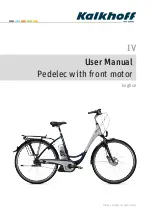IV User Manual Pedelec with front motor
11
The assistance reduces in stages; when you reach "LOW"
(the lowest assistance level) it jumps back "HIGH" (the
highest assistance level).
4.1 Switching the light on and off
Button for lights
Press the button shown above to switch the Pedelec light-
ing on and off.
If you are riding with the lights on and switch off the as-
sistance, the lights also switch off automatically. You must
therefore switch the lights on again.
You must always take the battery with you, even if you
want to ride without assistance as the lights will only
work with the battery.
4.2 Automatic switch-off
If you stop and do not move your Pedelec for 10 minutes,
the system switches off automatically. If you subsequently
want to ride using the assistance, you will have to switch
it back on via the control panel.
Summary of Contents for Derby Cycle Werke GmbH 2011
Page 2: ...I General User Manual English Derby Cycle Werke GmbH 2011 ...
Page 68: ...I General User Manual 67 ...
Page 70: ...II User Manual Fast Pedelec English Derby Cycle Werke GmbH 2011 ...
Page 75: ...6 II User Manual Fast Pedelec ...
Page 98: ...III User Manual Pedelec with centre motor English Derby Cycle Werke GmbH 2011 ...
Page 105: ...8 III User Manual Pedelec with centre motor ...
Page 126: ...IV User Manual Pedelec with front motor English Derby Cycle Werke GmbH 2011 ...
Page 148: ...IV User Manual Pedelec with front motor 23 ...
Page 150: ...V User Manual Impulse Pedelec English Derby Cycle Werke GmbH 2011 ...
Page 172: ...V User Manual Impulse Pedelec 23 ...
Page 174: ...VI User Manual Groove Pedelec English Derby Cycle Werke GmbH 2011 ...
Page 194: ...BionX User Manual BIO_Anleitung_OEM_DERBY_ENGLISCH indd 1 13 05 11 18 25 ...