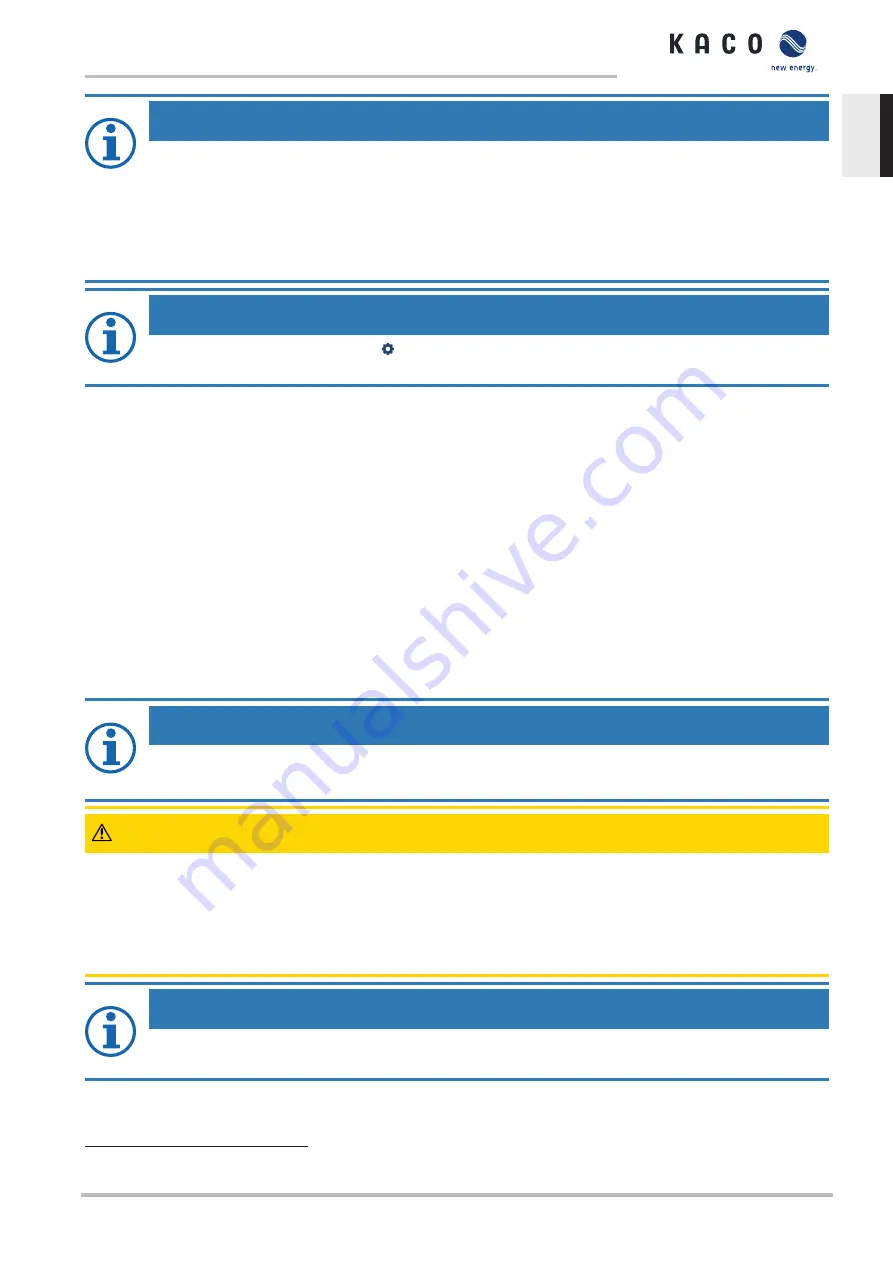
NOTE
With regard to the selection of country settings, KACO new energy attests:
1. that the relevant certificates are only valid if the corresponding country settings have been selected.
2. that all configured grid parameters must be configured in accordance with the requirements of the grid op-
erators.
3. that the configuration of parameters using IEEE 1547: 2003 table 1 is possible but is only permitted if it is
requested by the grid operators.
NOTE
Setting values according to pictogram refer only to the blueplanet 125TL3 device type. For your device
please note the slider in the web interface.
9.5
Monitoring the device
↻
You have connected the device to the network.
1. When using a DHCP server: Activate DHCP.
2. For manual configuration (DHCP off):
3. Open the Settings/Network menu.
4. Assign a unique IP address.
5. Assign a subnet mask.
6. Assign a gateway.
7. Assign DNS server.
8. Save your settings.
9.6
Carry out firmware update
NOTE
The DC power supply must be guaranteed during initial start-up.
12
The sequence of the settings required for initial start-up is preset in the configuration assistant.
CAUTION
Damage to the device from incorrect power supply
The update can fail if the power supply is interrupted during the update process. Parts of the software or of the device it-
self can then be damaged.
1. Never disconnect the DC and AC power supply for or during a firmware update.
2. Do not remove the USB stick during a firmware update.
NOTE
The firmware update can take several minutes. The "Operating" LED flashes during the update
process. The device may restart several times.
12
It is only possible to configure the grid parameters with DC voltage. The further parameters can also be config-
ured with a present AC voltage.
Manual
Configuration and operation | 9
KACO blueplanet 110 TL3 KACO blueplanet 125 TL3
Page 69
EN-US






























