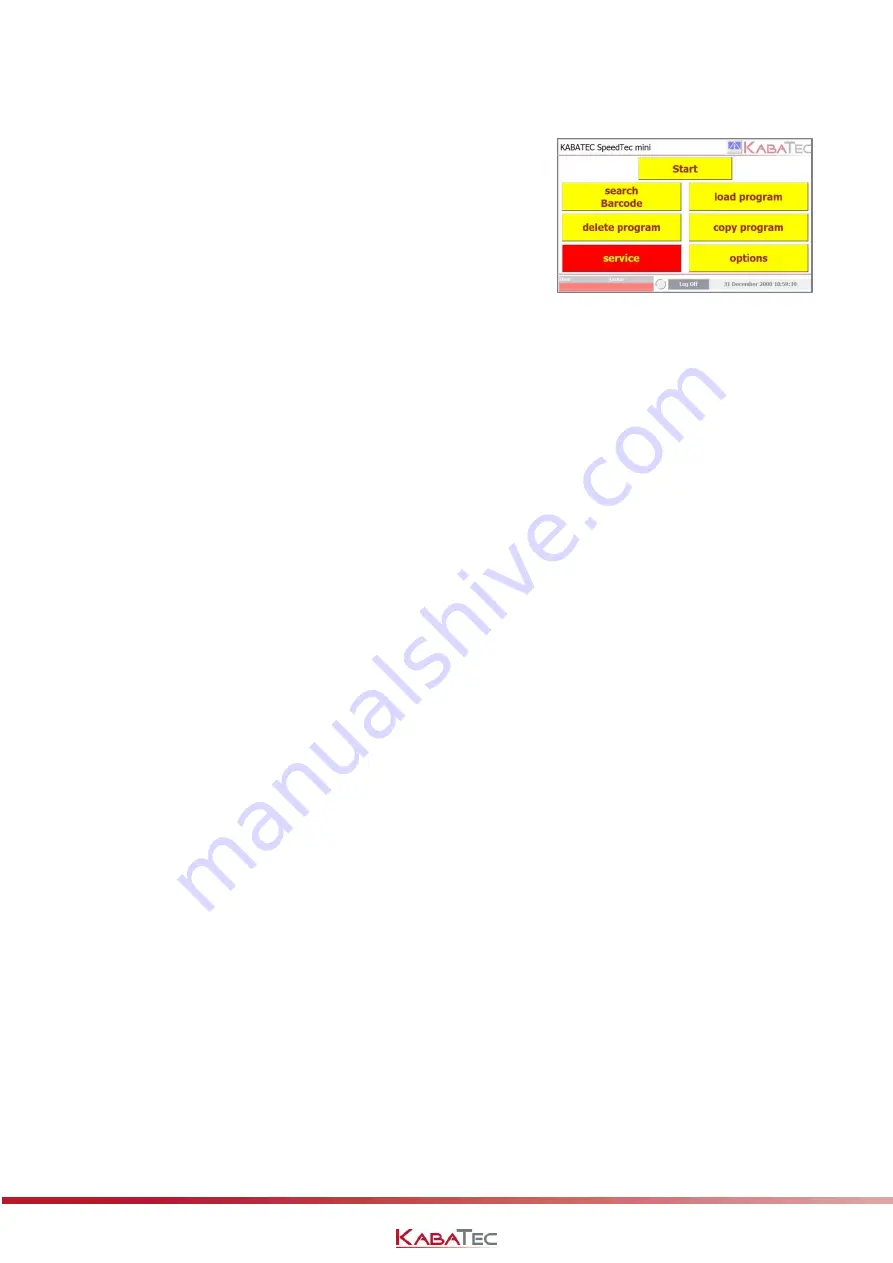
Translation of the original operating manual for the KTS SpeedTec mini
B|HM0SM|00001|V0006|EN
Page
27
5.5 Main menu at touch panel
The following program screens can be selected from the
main menu. All program screens are password-protected.
All or only some of the program screens are accessible,
depending on the type of password and permissions.
-
Start (operation)
-
Search for barcode
-
Load program
-
Delete program
-
Copy program
-
Service
-
Options
The <<Service>> program screen is exclusively reserved for the manufacturer (Kabatec).
The “Home” button is used to return to the main menu from individual program screens.






























