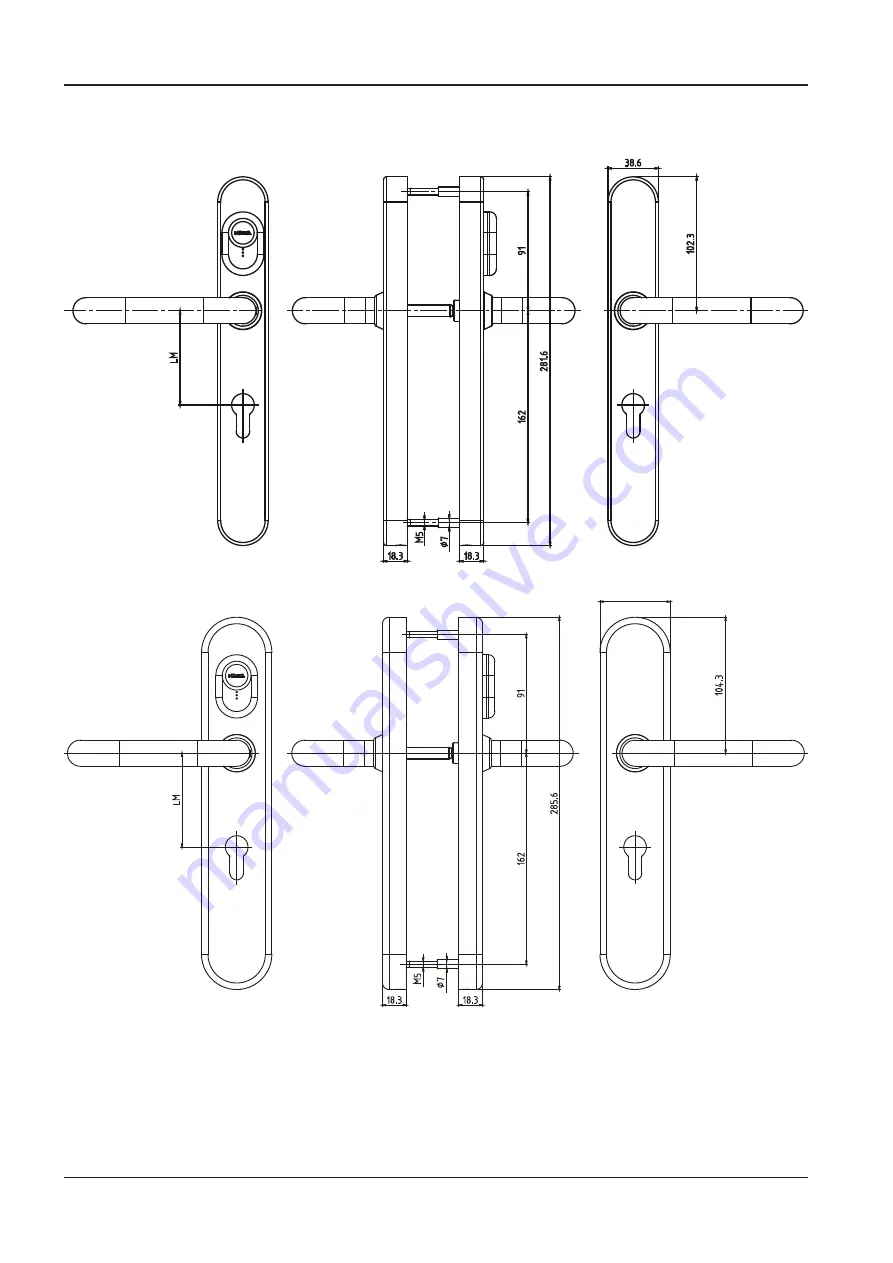Reviews:
No comments
Related manuals for c-lever 2662-K5

D211
Brand: Falcon Pages: 3

S-module
Brand: Kaba Pages: 16

7360-K051
Brand: NCR Pages: 29

SL-70B
Brand: FingerTec Pages: 4

KBAL181T
Brand: KitchenAid Pages: 24

Owl504
Brand: Accessmatic Pages: 46

SUPERLOCK DIGITAL SINGLE SIDED
Brand: GATEMASTER Pages: 2

046-5688-6
Brand: Garrison Pages: 2

4100BR
Brand: Celegon Pages: 14

V9083
Brand: Viro Pages: 4

V09
Brand: Viro Pages: 4

Stock Locks C165CB
Brand: COMPX Pages: 1

National D8950
Brand: COMPX Pages: 1

Euro-Locks 2800
Brand: L&F Pages: 2

SDS pdqSMART
Brand: PDQ Pages: 2

FTS106
Brand: Abus Pages: 2

DFS 95
Brand: Abus Pages: 4

9943N5
Brand: allgood Pages: 2