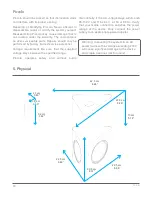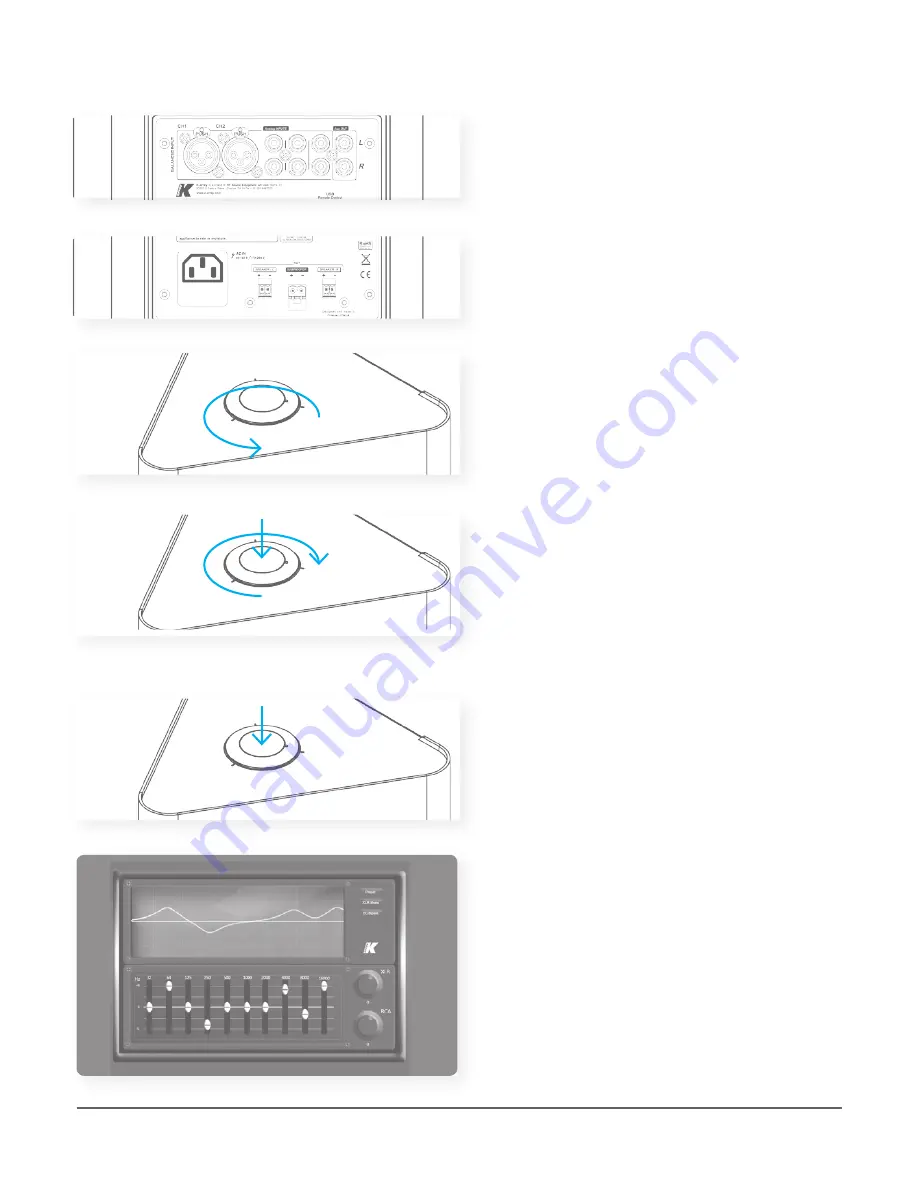
Piccolo
15
rev.A
5)
Plug the cable from your CD/DVD
player, mp3 reader, or any other compatible
audio device into one input.
6)
Plug the power cable and the speakers
into their dedicated sockets.
on
off
vol
.
-
vol
.
+
7)
Make sure the volume knob is in “0”
position by turning it anti-clockwise until it
stops.
8)
Turn it on by pushing the volume knob
and press start on your audio source.
9)
Gradually turn the volume knob
clockwise until it reaches the desired
volume.
10)
To turn Piccolo off push the volume
knob again.
Piccolo has its own dedicated management
software to be loaded inside the K-Framework.
With this software users can edit the signal
processing both through equalization and
ambient design. All of these user settings can
be stored into preset files not only on the Piccolo
internal memory but also on the computer hard
drive or on any data support.
Presets can be shared on line with the
community of users through the k-array web
site, and specific presets will also be uploaded
by K-array itself.