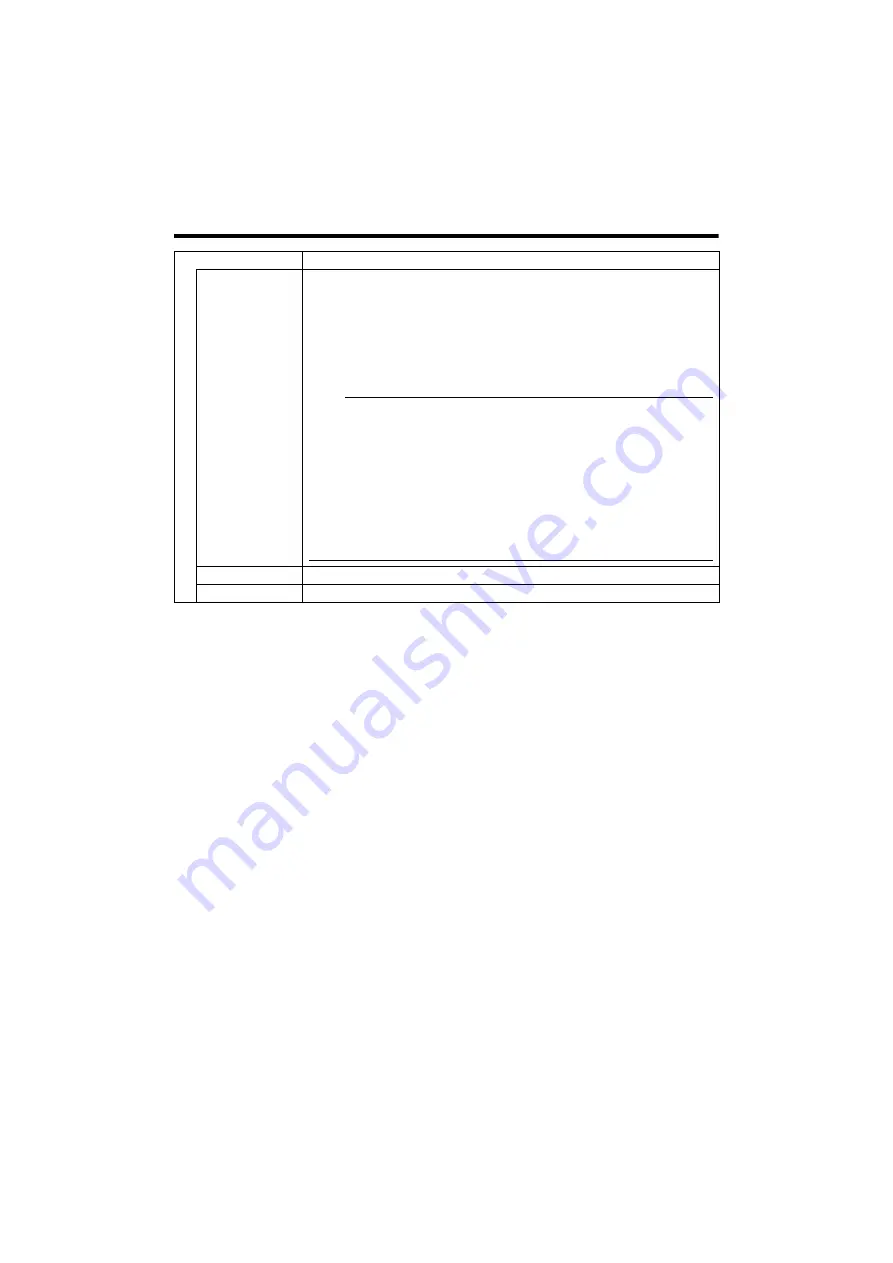
79
C
Firmware
Displays the update, the version and the program number of the firmware.
Update
Updates the camera firmware and restarts the camera.
Your camera settings are saved. Copy the new firmware file to the computer
where you use the Internet Explorer, and open the file by pressing the
[Browse...] button. Press the [Update] button to start firmware updating.
Current services such as JPEG/H.264/MPEG-4 streaming are all stopped.
The firmware updating may take several minutes.
When the firmware is successfully updated, the message is displayed in
Internet Explorer.
Note:
●
Do not shut down the system and computer power supplies when the
firmware is being updated and when the camera is restarting immediately
after firmware updating. If the power is shut down, it may cause a
malfunction of camera.
●
Before starting firmware updating, terminate any access to the camera (by
the viewer or others), except for the access from the Maintenance Page. If
an access to the camera from anything other than the Maintenance Page
is valid, and if you start to update the firmware, the access from this
Maintenance Page may be disconnected. If it occurs, terminate the
access from anything other than the Maintenance Page. Then, access to
this Maintenance Page again and restart firmware updating.
Version
Displays the version of the firmware.
Program ID
Displays the program ID of the firmware.
Summary of Contents for Super LoLux HD VN-H257VPU
Page 46: ...46 Internet Explorer Setting memo ...
Page 47: ...47 memo ...
Page 48: ...48 Internet Explorer Setting memo ...
Page 89: ...89 ...
Page 90: ...90 Internet Explorer Setting Settings Page continued Settings continued ...
Page 91: ...91 ...
Page 92: ...92 Internet Explorer Setting Settings Page continued Settings continued ...
Page 93: ...93 ...
Page 94: ...94 Internet Explorer Setting Settings Page continued Settings continued ...
Page 95: ...95 ...
Page 113: ...113 memo ...
Page 114: ...114 Operations memo ...
Page 115: ...115 memo ...
Page 116: ...116 Operations memo ...
Page 117: ...117 memo ...
Page 126: ...126 Others memo ...
Page 127: ...127 memo ...
















































