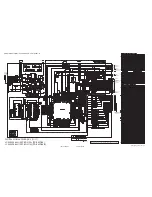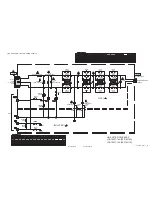2-70(No.YA228)
(No.YA228)2-69
R2142
C0203
C0204
C0205
C0207
C0209
C0210
C0211
C0212
C0213
C0214
C0215
C0217
C0218
C0303
C0304
C0305
C0307
C0309
C0310
C0311
C0312
C0313
C0314
C0315
C0317
C0318
C0401
C0501
C0502
C0504
C0506
C0507
C0508
K3010
C0511
C0512
C0513
C0514
C0515
C0516
C0517
C0518
C0519
C0520
C1037
C1041
C1042
C1045
C1046
C1047
C1050
C1051
C1061
C1302
C1303
C1304
C1305
C1306
C1309
C1310
C1402
C1403
C1404
C1405
C1406
C1409
C1410
C1507
C1510
C1537
C1538
C1539
C1540
C1541
C1542
C1543
C1544
C1545
C1546
C1547
C1548
C1549
C1550
C1551
C1552
C1553
C1561
C1562
C1563
C1564
C1565
C1566
C1567
C1568
C1569
C1570
C1571
C1572
C2101
C3028
C3039
C3040
C3041
C3043
C3044
C3045
C3063
C3107
C3108
C3109
C3110
C3111
C3406
C3519
C3527
C4016
C4018
C4019
C4022
C6013
C6014
C6015
C6016
C6017
C6018
C6019
C6020
C6021
C6023
C6105
C6106
C6107
C6108
C6113
C6114
C6115
C6116
C6117
C6126
C6128
C6129
C6501
C6502
C6503
C6504
C6505
C6506
C6507
C6509
C6510
C6519
C6523
C7005
C7006
C7007
C7009
C7010
C7011
C7012
C7013
C7014
C7015
C7017
C7019
C7020
C7021
C7022
C7023
C7024
C7303
C7304
C7305
C7306
C7401
C7502
C7504
C7541
C7549
C7550
C7601
C7602
C7603
C7605
C7606
C7607
C7608
C7609
C7610
C7611
C7612
C7613
C7614
C7615
C7616
C7617
C7618
C7619
C7621
C7622
C8004
C8104
C9003
C9004
C9005
C9006
C9007
C9104
C9105
C9106
C9107
C9202
C9203
C9204
C9205
C9206
C9207
CN0C2
CN0IP
CN0LV1
CN0MI
CN0PLD
D2101
D2102
D6001
D6002
D6003
D6004
D6101
D6102
D6103
D6104
D6105
D6106
D6107
D6108
D6109
D6110
D6111
D7210
D7601
D9001
D9002
D9003
D9101
D9102
D9201
D9202
D9203
IC0401
IC1501
IC1531
IC1532
IC1534
IC3001
IC3004
IC3005
IC3006
IC3403
IC3501
IC3502
IC3503
IC4001
IC4004
IC4005
IC6003
IC6101
IC6103
IC6501
IC6504
IC7001
IC7302
IC7401
IC7506
IC7601
IC7602
IC7603
IC7607
IC7608
IC8002
IC9001
IC9101
IC9201
K1004
K2104
K2107
K3009
K6101
K6104
K7002
K7501
L0201
L0202
L0204
L0301
L0302
L0304
L0401
L1008
L1102
L1301
L1303
L1401
L1403
L1502
L1533
L1534
L1537
L1541
L1542
L1543
L1546
L1547
L1548
L1549
L3005
L3006
L3007
L3011
L3012
L3501
L6501
L6503
L6504
L6505
L6506
L6507
LC7501
LC7502
Q0201
Q0202
Q0203
Q0204
Q0207
Q0208
Q0209
Q0210
Q0301
Q0302
Q0303
Q0304
Q0307
Q0308
Q0309
Q0310
Q1003
Q1004
Q1301
Q1303
Q1401
Q1403
Q1535
Q1536
Q2101 Q2102
Q6001
Q6101
Q6102
Q7301
Q7302
R0101
R0205
R0206
R0207
R0208
R0209
R0210
R0211
R0216
R0217
R0219
R0220
R0221
R0222
R0225
R0226
R0227
R0228
R0229
R0231
R0232
R0233
R0234
R0236
R0237
R0238
R0239
R0240
R0241
R0305
R0306
R0307
R0308
R0309
R0310
R0311
R0316
R0317
R0319
R0320
R0321
R0322
R0325
R0326
R0327
R0328
R0329
R0331
R0332
R0333
R0334
R0336
R0337
R0338
R0339
R0340
R0341
R0501
R0502
R0504
R0506
R0507
R0508
R0511
R0513
R0514
R0515
R0516
R0517
R0518
R0519
R0520
R0521
R0522
R0523
R0524
R0525
R0526
R1012
R1013
R1017
R1018
R1301
R1303
R1304
R1305
R1306
R1307
R1313
R1401
R1403
R1404
R1405
R1406
R1407
R1413
R1501
R1502
R1503
R1513
R1514
R1531
R1544
R1545
R1546
R1547
R1548
R1549
R1550
R1551
R1552
R1553
R1554
R1561
R1563
R1564 R1565
R1566
R1567
R1568
R1569
R1570
R1571
R1572
R1573
R1574
R1575
R1576
R1577
R1578
R1583
R2004
R2005
R2006
R2007
R2022
R2027
R2028
R2101
R2102
R2103
R2104
R2105
IC2002
D9104
R2111
R2115
R2118
R2119
R2125
R2126
R2127
R2128
R2129
R2130
R2131
R2132
R3001
R3002
R3003
R3004
R3006
R3008
R3009
R3036
R3037
R3038
R3039
R3040
R3041
R3042
R3045
R3051
R3052
R3055
R3060
R3063
R3064
R3065
R3066
R3069
R3070
R3071
R3072
R3089
R3094
R3095
R3096
R3097
R3098
R3099
R3100
R3101
R3102
R3103
R3107
R3112
R3113
R3114
R3115
R3116
R3117
R3118
R3119
R3120
R3122
R3123
R3124
D9204
R3126
R3207
R4004
R4005
R4006
R4007
R4008
R4015
R4016
R4018
R4019
R4022
R4023
R4024
R4025
R4026
R4027
R4028
R4035
R4037
R4039
R4041
R4042
R4043
R4044
R4045
R4046
R4047
R4048
R4049
R4050
R4051
R4052
R4053
R4054
R4056
R4057
R4058
R4059
R4060
R4061
R6022
R6025
R6026
R6028
R6029
R6031
R6032
R6034
R6035
R6036
R6037
R6038
R6039
R6040
R6041
R6042
R6043
R6044
R6045
R6046
R6047
R6048
R6049
R6050
R6051
R6052
R6053
R6102
R6103
R6104
R6105
R6106
R6107
R6108
R6109
R6110
R6111
R6112
R6113
R6114
R6115
R6116
R6117
R6118
R6119
R6122
R6124
R6125
R6126
R6127
R6128
R6129
R6130
R6131
R6132
R6133
R6134
R6501
R6502
R6503
R6504
R6505
R6506
R6507
R6508
R6522
R6523
R6524
R6525
R6526
R7001
R7002
R7003
R7004
R7005
R7006
R7007
R7008
R7009
R7010
R7011
R7012
R7013
R7014
R7015
R7016
R7017
R7018
R7020
R7021
R7022
R7025
R7026
R7029
R7030
R7031
R7032
R7033
R7034
R7035
R7036
R7037
R7038
R7039
R7040
R7041
R7042
R7043
R7046
R7047
R7048
R7049
R7050
R7053
R7055
R7057
R7058
R7059
R7060
R7061
R7062
R7063
R7064
R7065
R7066
R7067
R7068
R7069
R7070
R7071
R7072
R7073
R7074
R7075
R7077
R7078
R7079
R7080
R7081
R7082
R7083
R7084
R7085
R7086
R7087
R7088
R7089
R7090
R7091
R7092
R7093
R7094
R7095
R7096
R7097
R7098
R7099
R7100
R7101
R7104
R7106
R7107
R7108
R7109
R7110
R7111
R7112
R7114
R7115
R7117
R7118
R7119
R7120
R7122
R7123
R7130
R7131
R7132
R7133
R7134
R7135
R7136
R7137
R7140
R7148
R7301
R7302
R7311
R7312
R7313
R7401
R7402
R7403
R7576
R7583
R7587
R7588
R7589
R7590
R7601
R7602
R7603
R7604
R7605
R7606
R7607
R7608
R7609
R7610
R7611
R7612
R7613
R7614
R7615
R7656
R7657
R7658
R7659
R7660
R7661
R7663
R7664
R7666
R7680
R7681
R7685
R7686
R7688
R7689
R7690
R7691
R7708
R7709
R7710
R8010
R8011
R8022
R8069
R8070
R8071
R8072
R9001
R9003
R9004
R9005
R9006
R9101
R9103
R9104
R9105
R9106
R9201
R9203
R9204
R9205
R9206
RA1011
RA1012
RA1013
RA1531
RA1532
RA3002
RA3004
C9111
RA3018
C9211
RA3020
RA3022
RA3023
RA3024
RA3025
RA3026
R6540
RA3028
R6541
RA3030
R7153
RA3032
R7157
RA3508
RA3512
R3131
R3132
RA3531
RA3536
RA6508
RA6509
RA6510
RA6511
RA6512
RA7601
RA7602
RA7603
RA7604
RA7605
RB7605
RB7614
RB7615
SL7001
TP4001
TP4002
T1
T2
T3
T4
T5
T6
T7
T8
T9
T10
T11
T12
T13
T14
T15
T16
T17
T18
T19
T20
T21
T22
T23
T24
X1531
X3001
X3002
X4001
X7601
R2143
R4062
R4063
C4906
C4907
C4914
C4919
C4920
C4921
C4922
C4925
C4931
C4932
C4933
C4936
CN0ID
C2030
C2031
C2032
C2033
RA2012
RA2013
RA4001
RA4002
RA4003
RA4004
RA4005
RA4006
RA4007
RA4008
RA4009
RA4010
RA4011
RA4012
R2054
R4101
R4102
R4103
R4104
BA
CKA
TP-CKB
TP-HA
HC
RA
VA
VC
YA
TP-YB
TP-YC
C4902
R7692
C4908
IC2003
C4913
C4917
R2146
R2145
D8021
Q8005
Q8006
R8023
C4029
C4030
R4105
R4106
R8024
C8053
C8054
C8105
C8106
IC8003
IC8004
R2056
R7159
R7160
RA2014
IC8006
R8041
R8042
R8043
R8044
R8080
R8081
R8082
R8083
R8084
R8085
R8086
R8087
R8088
R8089
R8095
R8096
C4940
R7351
R7352
R7353
R7356
C0524
C4031
C7026
01
02
03
04
L7005
L7006
LC0526
Q4001
R0527
R4055
R4068
R4108
R4109
R7019
RB2002
X3003
C2003
C7623
IC7609
R9208
R2106
L1007
D7011
D7012
R3010
R3151
R3152
R3153
R3154
R3155
R3156
R3157
R3158
R3159
R3160
R3161
R3162
R3163
R3180
R2149
R2150
D7010
C9113
C9012
C9013
C9112
C9212
R9008
R9009
R9109
R9110
R9112
R9209
TP-T25
TP-SCL1
TP-SCL2
TP-SDA1
TP-SDA2
TP-LRSW
TP-HS1
TP-HS2
RA4013
RA4014
RA4015
R7220
C0219
C0319
C4032
C4033
C3126
R7404
D7013
Q0205
Q0305
R0214
R0215
R0314
R0315
C7539
(
)
TOP
DIGITAL SIGNAL PWB PATTERN [PARTS SIDE]
Summary of Contents for PD-Z42DX4
Page 73: ...2 4 No YA228 ...
Page 115: ...PDP COLOUR TELEVISION INSTRUCTIONS PD Z42DX4 ENGLISH LCT1774 001A ...
Page 167: ...52 ENGLISH ...
Page 168: ... 2004 Victor Company of Japan Limited 1004MKH CR VP ...