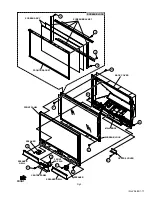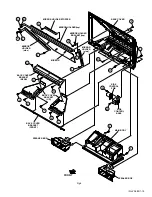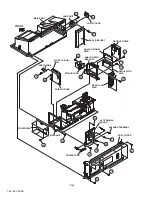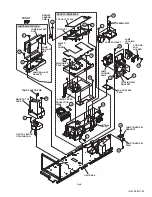1-12 (No.YA385)
SECTION 3
DISASSEMBLY
3.1
DISASSEMBLY PROCEDURE
CAUTION AT DISASSEMBLY:
•
Be sure to perform the SYSTEM SETTEING, at the end of the procedure.
• Make sure that the power cord is disconnected from the outlet.
• Pay special attention not to break or damage the parts.
• When removing each board, remove the connectors as required. Taking notes of the connecting points (connector numbers)
makes service procedure manageable.
• Make sure that there is no bent or stain on the connectors before inserting, and firmly insert the connectors.
• Wait until the LAMP UNIT has cool down is completely.
• While not in repair service, place the chassis back its original position.
3.1.1 FRONT SIDE DISASSEMBLY [HD-56ZR7]
3.1.1.1
REMOVING THE SPEAKER GRILL (Fig.1)
(1) Remove the 2 screws
[A]
.
(2) Remove the SPEAKER GRILL by pressing it downward.
3.1.1.2
REMOVING THE FRONT LED PWB (Fig.1)
• Remove the SPEAKER GRILL.
(1) Remove the 1 screw
[B]
.
(2) Remove the FRONT LED PWB.
3.1.1.3
REMOVING THE CENTRE COVER (Fig.1)
• Remove the SPEAKER GRILL.
(1) Remove the 2 screws
[C]
.
(2) Remove the CENTRE COVER.
3.1.1.4
REMOVING THE SPEAKER (Fig.1)
• Remove the SPEAKER GRILL.
(1) Remove the 8 screws
[D]
.
(2) Remove the SPEAKER.
3.1.1.5
REMOVING THE FRONT PANEL (Fig.1)
• Remove the SPEAKER GRILL.
• Remove the SPEAKER.
(1) Remove the 12 screws
[E]
and the 10 screws
[F]
.
(2) Remove the FRONT PANEL.
CAUTION :
• Because of the large size, at least 2 persons are
recommended for removal and reassemble.
3.1.1.6
REMOVING THE SCREEN BLOCK (Fig.1)
• Remove the SPEAKER GRILL.
• Remove the FRONT PANEL.
(1) Remove the 8 screws
[G]
.
(2) Remove the SCREEN BLOCK.
CAUTION :
• Place the SCREEN BLOCK on a flat table without fail.
• Because of the large size, at least 2 persons are
recommended for removal and reassemble.
• Use care not to scratch the screen during work.
• During assembly, be sure to engage the left and right tabs
with the cabinet mounting positions.
• When supporting the SCREEN BLOCK, avoid grasping the
top of the screen panel, instead grasp the left and right
areas.
• Do not leave the SCREEN BLOCK removed for long time to
prevent soiling from dust.
3.1.1.7
REMOVING THE SCREEN ASS'Y (Fig.1)
• Remove the SPEAKER GRILL.
• Remove the FRONT PANEL.
• Remove the SCREEN BLOCK.
(1) Remove the 12 screws
[H]
.
(2) Remove the SCREEN BRACKET from the FRONT
BRACKET.
(3) Remove the SCREEN ASS’Y.