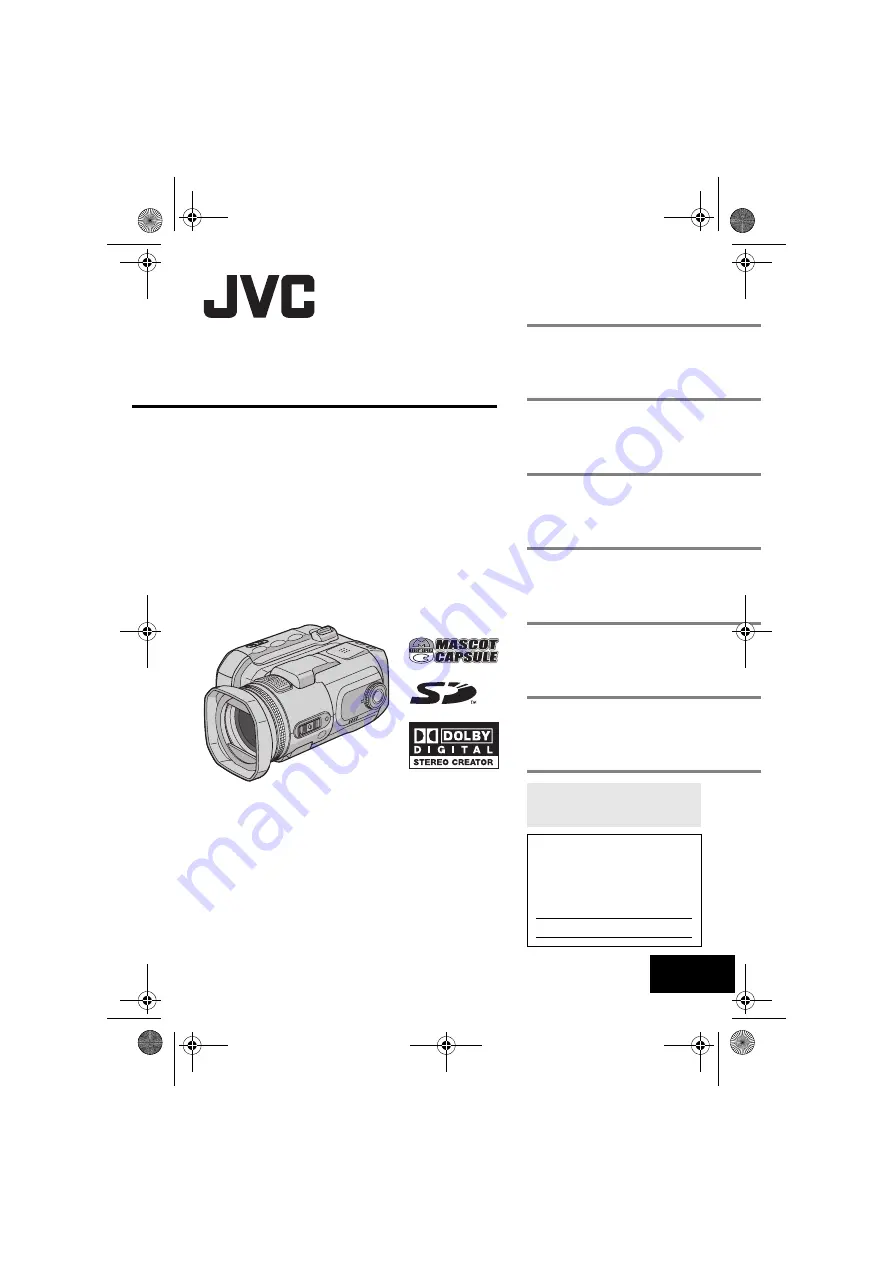
MasterPage: Cover
GZ-MC500U
LYT1423-001A
EN
ENGLISH
DIGITAL MEDIA CAMERA
GETTING STARTED
VIDEO RECORDING &
PLAYBACK
MENU SETTINGS
To deactivate the demonstration,
set “DEMO MODE” to “OFF”.
(
For Customer Use:
Enter below the Model No. and
Serial No. which is located on the
bottom of the camera. Retain this
information for future reference.
Model No.
Serial No.
REFERENCES
INSTRUCTIONS
STILL IMAGE RECORDING
& PLAYBACK
VOICE RECORDING &
PLAYBACK
ADVANCED OPERATIONS
GZ-MC500US.book Page 1 Wednesday, April 13, 2005 7:08 PM


































