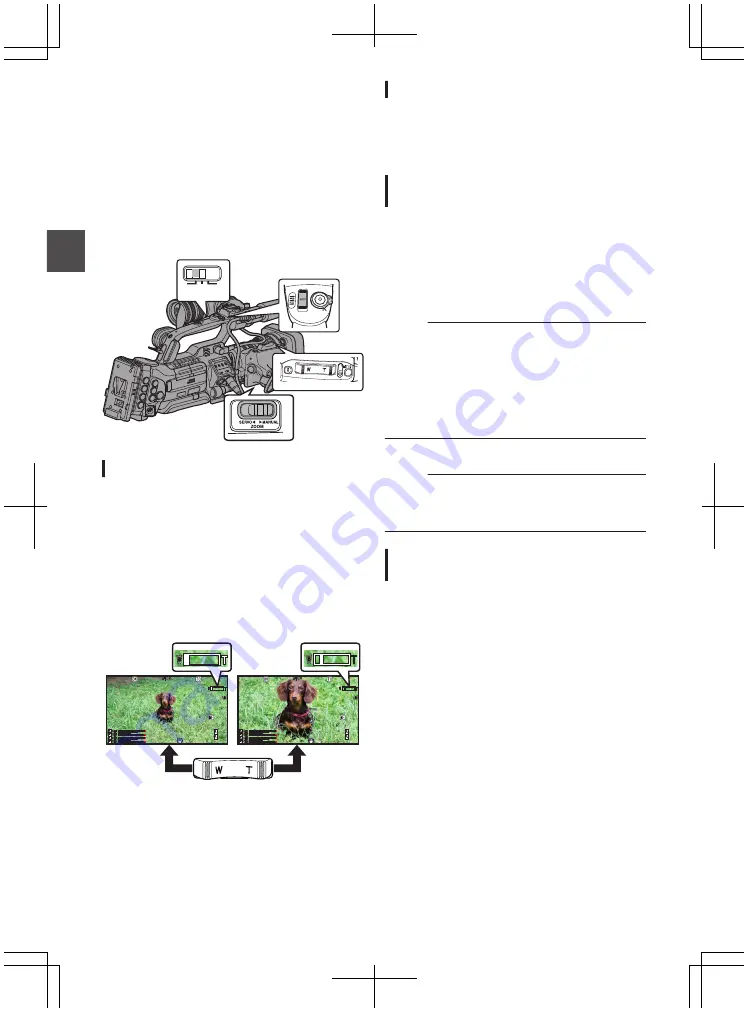
Zoom Operation
Adjusts the angle of view.
Zoom ratio: 1x to 20x (optical zoom only)
Zooming can be operated using any of the three
levers/rings below.
0
Zoom Lever at the Grip
0
Zoom Lever at the Handle
F
0
Zoom Ring at the Lens Section:
Functions as a zoom ring when the [ZOOM
SERVO/MANUAL] switch is set to “MANUAL”.
.
FIX VAR OFF
W
T
REC
HOLD
Using the Zoom Lever at the Grip
1
Set the [ZOOM SERVO/MANUAL] switch to
“SERVO”.
2
Press the zoom lever to zoom.
0
The zoom speed changes according to the
extent the zoom lever is being pushed.
0
Zooms into wide angle and increases the
angle of view when “W” is pressed.
0
Zooms into telephoto and decreases the
angle of view when “T” is pressed.
0
A zoom bar appears during zoom operation
.
12 . 5/ 30f ps
ps
P 13000K
P 13000K
1/100
1/100
F1.6
F1.6
0dB
0dB
AE+6
AE+6
ND 1/64
ND 1/64
12:34:56
12:34:56
Jan 24,2014
Jan 24,2014
00:00:00.00
00:00:00.00
5.
5.6 f t
12 . 5/ 30f ps
ps
P 13000K
P 13000K
1/100
1/100
F1.6
F1.6
0dB
0dB
AE+6
AE+6
ND 1/64
ND 1/64
12:34:56
12:34:56
Jan 24,2014
Jan 24,2014
00:00:00.00
00:00:00.00
5.
5.6 f t
Using Zoom Ring at the Lens Section
1
Set the [ZOOM SERVO/MANUAL] switch to
“MANUAL”.
You can adjust the preferred angle of view by
turning the zoom ring.
Using the Zoom Lever at the Handle
F
The handle zoom lever operates only when the
supplied lens is in use.
1
Set the [ZOOM SERVO/MANUAL] switch to
“SERVO”.
2
Set the [FIX/VAR/OFF] zoom speed switch
to “FIX” or “VAR”.
Memo :
0
Setting to “FIX” will allow the zoom operation to
move at the speed set in [Handle Zoom Speed].
0
Set the zoom speed using [Main Menu]
B
[Camera Function]
B
[Handle Zoom Speed].
0
Setting to “VAR” will change the zoom speed
according to the pressure applied on the lever.
3
Press the zoom lever at the handle to zoom.
Memo :
0
When the [FIX/VAR/OFF] zoom speed switch is
set to “OFF”, the zoom lever at the handle
section cannot be used.
Saving/Recalling Current Zoom
Position (Preset Zoom)
F
The handle zoom lever operates only when the
supplied lens is in use.
This allows you to register up to three zoom
positions.
52
Zoom Operation
Sh
ooting
Summary of Contents for GY-HM850CHE
Page 2: ...2 ...
Page 219: ...219 ...






























