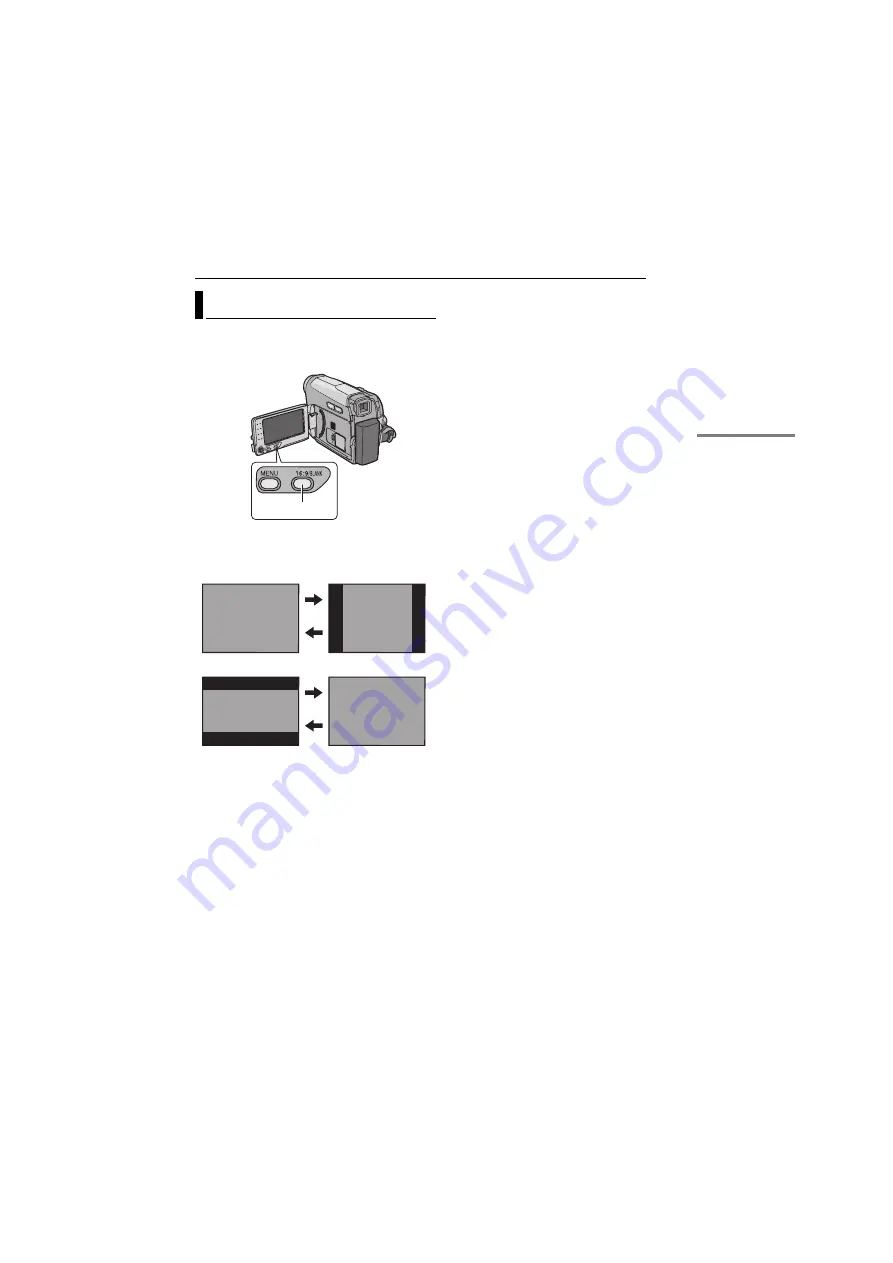
EN
17
GETTING STARTED
MasterPage: Start_Right
You can record videos at 4:3 size and 16:9 size.
By default, the camera is set to record videos at
the 16:9 size.
1
Set the Power Switch to
“REC”
.
2
Each press
16:9
switches the screen size.
On the LCD monitor:
NOTE:
If you record videos in 16:9 size, the image may
appear to be slightly vertically stretched when
playing back on TV with the 4:3 screen.
(
16:9 Wide Mode
16:9
4 : 3
16 : 9
4 : 3
16 : 9
On the viewfinder :






























