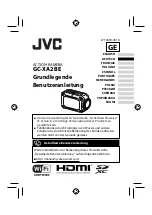10
Inserting an SD Card
Setting the Clock
1
Press and hold Power for 2 seconds to turn the power on.
2
Press MENU.
3
Press < or > to select "Setup", and press SET.
4
Press < or > to select "More", and press SET.
5
Press < or > to select "Time Setting", and press SET.
6
Press < or > to adjust the year, and press SET.
7
Repeat the previous step to adjust the month, day, hour,
and minute.
• The screen in step
6
appears the first time the camera is used.
• Insert a separately purchased
SD card into the SD slot firmly,
until the card is locked.
• To remove the SD card, push
the card in once, and pull it
out straight.
• When using a new SD card,
format the card in the menu
screen.
Operation is confirmed with the following manufacturers' SD cards.
Class 4 or higher SD/SDHC/SDXC cards
(up to 128GB)
When recording with 1080p60 (1080p50), Class 6 or higher is
required.
-
SanDisk
-
TOSHIBA